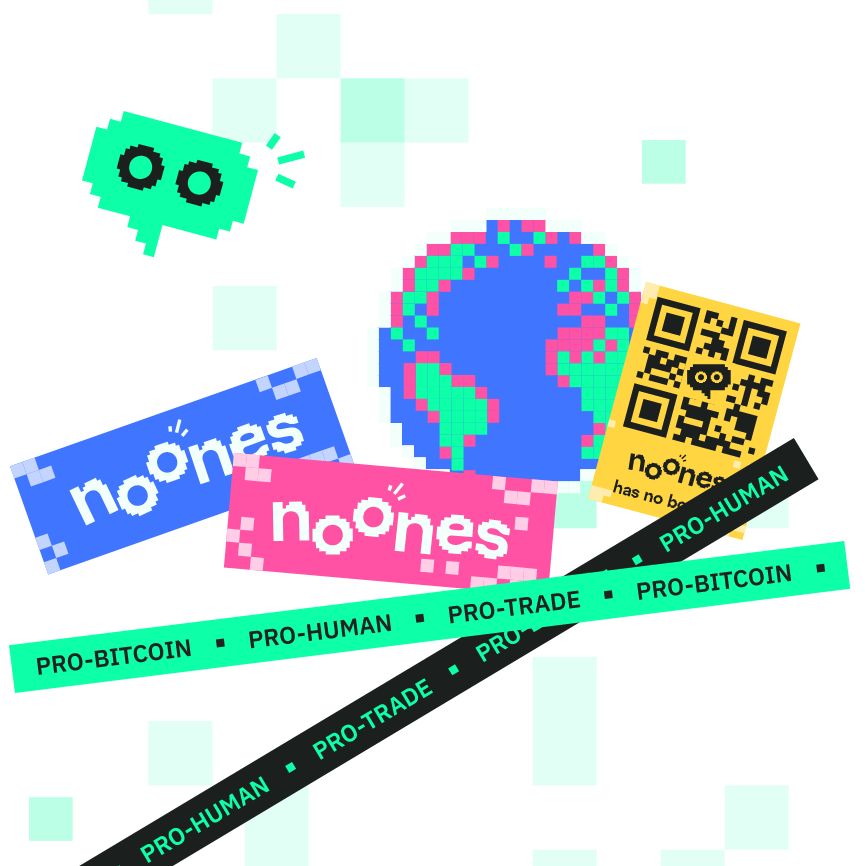
Noones App: P2P Marketplace, Wallet and Messenger
What’s Noones app? Noones is a p2p BTC marketplace with a focus on the Global South. It offers a free custodial wallet and allows you to buy and sell bitcoin.
Description
Noones is a peer-to-peer bitcoin exchange that allows you to sell and buy Bitcoin. The platform combines messenger, wallet, and marketplace functionality. Its primary focus is on the Global South.
How to Join Noones App
Join with Noones Referral code to Earn BTC rewards
To register on Noones p2p exchange, download it from for Android or iOS and enter your email and create a password. You will receive a verification code, and then set your username.
In order to use Noones exchange, it is necessary to accept its privacy terms. However, some users may find these terms to be too intrusive: “Noones collects and transmits to third party service providers, data about your phone number, email, device, browser, information about applications installed on your device, network connection and your account within the framework of your session for fraud prevention and security purposes.”
How to Use Noones
This is how you can use Noones to trade. You will first need to pass verification because the platform is not a non KYC exchange. With Noones KYC level 1 phone verification, you can purchase up to $700 worth of bitcoin daily, and lifetime trade and send out limits are set at $10,000. By reaching level 2 email verification, your lifetime trade and send out limits will increase to $50,000.
With Noones Partner Program, you can earn 15% from your invited friends’ trade fees, 4% from friends’ friends, and 1% from their trades.
The exchange added a new mobile top up feature in December 2023. You can now send airtime and mobile data to your friends and relatives directly from your wallet. This feature is currently supported in Nigeria, Ghana, Kenya, Cameroon and Guinea.
How to Verify Noones Account
To verify your Noones account, you will need to verify your email address, phone number, and identity.
When you create a Noones account, you will be sent a verification email. Click the link in the email to verify your email address. To verify your phone number, go to your Settings page and click on Profile. Enter your phone number in the phone field and click Verify. You will receive a code via SMS or phone call. Enter the code in the field provided to verify your phone number. To verify your identity, go to your Settings page and click on Verify ID. Select the type of ID you are submitting (e.g., passport, driver’s license, national ID card) and upload a clear photo of your ID. Noones ID verification will be available once you have completed phone and email verification.
How to Buy and Sell Bitcoin on Noones
Noones app allows you to message other users, trade bitcoin with other users, set your own prices and preferred payment methods. The platform also provides Noones wallet, a free custodial wallet. You can still transfer funds from Noones wallet to an external wallet for a fee.
The platform’s Bitcoin escrow system ensures the security of your funds. When a trade starts, the seller’s bitcoin is automatically transferred into a temporary safe deposit account (escrow). The amount transferred into the escrow is the trade amount plus escrow fee. Once the payment is made and confirmed, the seller can release the bitcoin from the escrow and this will mark the completion of the trade. If you’ve made a payment and the seller refuses to release your bitcoin, the seller’s bitcoin will stay in escrow until Noones moderators step in to investigate and award to the deserving party.
To sell BTC on Noones, simply hover over the Sell arrow in your account, click on your preferred cryptocurrency, and view the available offers to buy. You can filter the offers based on your preferred payment method and currency.
If you, as a seller using bank transfer, frequently cancel trades within a set time frame, Noones will temporarily hide your active buy offers for 24 hours. This discourages excessive cancellations that can disrupt other users. Negotiations on price during a trade are strictly prohibited on Noones. This keeps things clear and efficient. If you’re caught negotiating, you risk getting banned from the platform altogether.
To buy bitcoin on Noones, you can create an offer on the Noones app. Select the payment method you wish to use, choose your preferred currency from the drop-down list, and then decide between Market price (price adjusts with the market) and Fixed price options (price remains unchanged).
Noones app accepts several payment methods, including Amazon gift cards, bank transfers, credit/debit cards, mobile money like Mpesa, and online wallets such as PayPal and Venmo.
Noones trading app offers users its own wallet. For the safety of your funds, it is advisable to only keep the amount you plan to trade on Noones marketplace. Any excess earnings should be stored in a self-custody wallet, like BlueWallet, Samourai, or Muun.
Noones has different trading options:
- Fast Trade: We find this to be the simplest and quickest way to trade on Noones. It prioritizes speed and ease by matching you with another user who wants to buy or sell at your listed price. Think of it as a “one-click buy” or “one-click sell” option.
- OTC (Over-The-Counter): This is to larger trades or situations where you might want more control over the trade. OTC trades may involve negotiating the price directly with another user and potentially specifying additional terms. It offers more flexibility but might take longer to find a matching trade.
- Silent Pool: This adds a layer of privacy to your trade. Noones might hide some details of your offer, such as the total amount, from other users until they express interest. This can be useful if you’re dealing with a larger trade and want to avoid attracting excessive attention before finding a serious buyer.
- Buying Bitcoin with Gift Cards: It connects you with other users willing to accept gift cards in exchange for Bitcoin.
How to Trade Gift Cards on Noones
If you have an account on Noones you can trade gift cards for Bitcoin. Popular brands include VISA Gift Card, iTunes, Amazon, Google Play, and Walmart. To trade, simply navigate to “Sell” and select “Gift Cards.” Choose the specific card you want to offload, including its brand, value, and currency. Now, set your desired price and payment method and add a clear description and photos of the code for buyer verification. Once you’ve agreed on terms with a buyer, Noones’ secure escrow system takes over. Submit the gift card code, and the buyer releases their chosen payment.
Noones Fees
Trading Fees
| Payment Type | Sell | Buy |
|---|---|---|
| Bank Transfers | 0.5% | no fee |
| Credit/Debit Cards | 1% | no fee |
| Digital Currencies | 1% | no fee |
| Online Wallets | 1% | no fee |
| Cash | 1% | no fee |
| Mobile Money | 1% | no fee |
| Gift Cards | 5% | no fee |
Fees for Sending and Receiving Bitcoin
| Wallet Type | Send | Receive |
|---|---|---|
| External Wallet | $0 – $49.99 = $0.5 fee | no fee |
| $50 – $99.99 = 1% fee | ||
| $100+ = $2 fee | ||
| Internal Wallet | no fee |
On Noones, the rate at which you buy bitcoin from other users is set by the sellers themselves and varies based on factors such as verification status, payment method, currency pair, and order size. If you’re selling bitcoin, Noones will deduct an escrow amount from your Noones Wallet at the start of the trade. The platform receives the escrow fee upon successful completion of the trade, and if the trade isn’t completed, the amount is released back to the seller with Noones taking no fee.
Noones Supported Countries
The peer to peer exchange is available globally. However, users from certain countries are currently blocked from using the platform. These countries include Cuba, Iran, Northern Korea, Russia, Syria, United Kingdom, Canada, Japan, USA, and UAE.
According to testimonies from users in banned countries such as the USA, UK, Canada, and Japan, people in these countries are able to use Noones with a VPN and a foreign mobile phone number. Find out VPNs that accept bitcoin.
Is Noones Legit and Safe?
Noones is a recently established peer-to-peer Bitcoin exchange (2023) that has received mixed reviews from users. While some have found it user-friendly with positive experiences, others have expressed concerns about the presence of scammers, inadequate dispute moderation, funds disappearing from wallets, and poor customer service on the platform. At the time of writing, 48 out of 54 reviews on Trustpilot gave the platform a poor 1/5-star rating.
It’s important to note that Noones operates as a custodial wallet, meaning you do not have control over your private keys. However, you do have the ability to withdraw your funds to your own self custody wallet at a fee.
Regarding regulatory oversight, it remains uncertain whether Noones is regulated by any financial authority to provide user protection against fraud or theft. Additionally, due to its limited trading volume as a new exchange, there may be challenges in buying or selling bitcoin at fair market prices.
Always ensure you’re on the official Noones website by verifying the URL: https://noones.com/. Be cautious of phishing websites attempting to replicate their site to deceive you into providing your login credentials. For further assistance in identifying potential threats, check out their article How to spot malicious accounts impersonating moderators in trade chats on Noones.
Selling and Buying Bicoin With Noones: Our Verdict
Established in 2023, Noones is a fairly new Bitcoin exchange. We find the exchange user-friendly and uncluttered, particularly suitable for beginners. Available in English, French, and Spanish, its Bitcoin escrow services and 2FA feature enhances the security of your funds. Its compatibility with Lightning Network also makes it an attractive option for users prioritizing the Lightning Network.
However, the inclusion of support for other cryptocurrencies may limit its appeal to Bitcoin purists. In addition, privacy conscious users might be put off by its KYC requirements. One significant concern on the platform is the prevalence of scammers, with numerous complaints reported on platforms such as Trustpilot. For example, accepting PayPal exposes users to chargeback scams, potentially leading to frozen funds and loss of Bitcoin and sales. Users engaging in high-volume transactions and dealing with high-value gift cards should exercise caution due to common complaints about gift card scams.
Comparing Noones’ fee structure to competitors reveals a mixed picture. While bank transfers incur a relatively low fee of 0.5%, other payment types such as credit/debit cards, digital currencies, online wallets, cash, and mobile money carry a standard 1% fee for selling, with no fees for buying. However, the 5% fee for transactions involving gift cards stands out as relatively high. Moreoever, its withdraw fees might not be suitable for those dealing in frequent small amounts.
Join with Noones Referral code to Earn BTC rewards
Noones Alternatives (No KYC Exchanges)
Additional information
| Bitcoin Only | |
|---|---|
| Supported Cryptocurrencies | |
| Lightning Network | |
| KYC | |
| 2FA | |
| Wallet Type | |
| Type of Exchange | |
| Over-The-Counter Trading (OTC Trading) | Yes |
| Escrow | |
| CSV | |
| Supported Languages | |
| Supported Countries | Worldwide |
| Year Launched | 2023 |

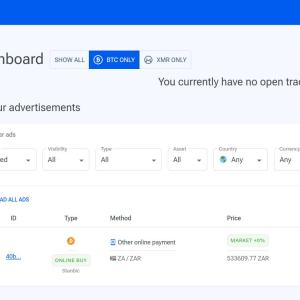



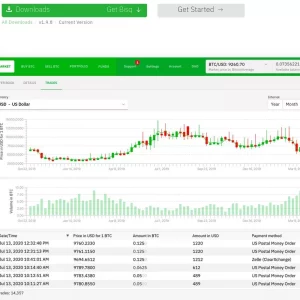





















Noon –
Cannot recommend this! Users are being scammed and there is no clear security for users.
Keegan –
Be super careful with this exchange, guys. It’s pretty new and lots of users including some of my friends have complained about getting scammed or losing their funds. The dispute moderators seem clueless or maybe even in cahoots with the scammers. Stay alert!
Murigi –
Don’t expect much from their customer support, it’s like it doesn’t even exist. Maybe it’s because they’re new, but they completely ignore even urgent queries. Very annoying.