
Muun Review: Mobile Bitcoin Wallet [Open Source]
Muun is a self-custodial bitcoin mobile wallet. Muun supports the Lightning Network, which allows users to send and receive bitcoin in seconds for very low rates. The wallet is completely open-source.
Description
What’s Muun wallet? Muun is a bitcoin-only, self-custodial mobile wallet. Muun supports the Lightning payments to send and receive bitcoin in seconds, with very low fees. The wallet is available for Android and iOS.
Muun’s legitimacy as a Lightning wallet has been a subject of debate within online bitcoin communities. To clarify this matter, we reached out to Muun and inquired about their status as a “real” Lightning wallet. In response to h17n, Muun confirmed that Muun is not a native Lightning wallet and they currently use submarine swaps for Lightning payments and do not hold off-chain funds at this time.
Muun wallet is open-source, which means that anyone can view, audit or contribute to the code. This transparency builds trust, enhances security and encourages collaboration.
Who owns Muun wallet?
Muun wallet is not owned by a single person but by a company called Muun Labs, which is based in Argentina. This company was founded by Dario Sneidermanis in 2018. The company focuses on providing a user-friendly and secure Bitcoin and Lightning Network wallet. Their goal is to make Bitcoin more accessible to everyone by offering features like non-custodial storage, intuitive design, and seamless integration with the Lightning Network. It’s important to remember that despite Muun being a company, it functions as a self-custodial wallet. This means you control your private keys entirely, and Muun cannot access or move your funds.
How Does Muun Wallet Work?
In order to use Muun wallet, you need to download Muun self custodial wallet to your mobile device from Google Play or Apple Store. Install the wallet onto your device. Upon opening it, you will be prompted to either create a new wallet or recover a lost one. If you choose to create a new wallet, you will need to set a PIN, which Muun will use to confirm and create your wallet. To ensure the safety of your bitcoin, you need to back up your wallet in case of device loss or damage. This involves providing and verifying your email address and creating a strong password.
Keep in mind that you will need access to your Muun recovery email and password to recover your wallet. Alternatively, Muun offers other backup recovery options such as writing down a code on paper, or creating an Emergency Kit (a PDF file you need to save for an emergency) that enables you to recover your wallet without relying on Muun.
Muun is a 2-of-2 multi-signature wallet, so all your outgoing transactions need to be signed with 2 keys instead of 1. This setup enables what we call warm storage: good security is balanced with good UX, and self-custody is never compromised. Instead of holding all keys hot in one single device (your phone), you only carry one key there. Muun co-signs daily transactions.
Upon opening the app, the home screen will display your current balance and allow you to send or receive bitcoin using either the main chain or lightning network. The app also features three tabs at the bottom:
- Wallet: This tab serves as the home screen, as explained above.
- Security: This tab guides you through the process of backing up your Muun wallet.
- Settings: This tab allows you to change the main currency displayed in your balance, select your preferred Bitcoin unit (sats or BTC), and customize the appearance of your wallet.
Is Muun Wallet Custodial?
Muun Wallet is generally regarded as a non-custodial wallet, granting you complete control and ownership of your funds. However, the question of whether Muun Wallet is entirely custodial is nuanced due to certain aspects of its operation. Muun operates as a 2-of-2 multi-signature wallet, necessitating the signing of outgoing transactions with two keys rather than one. This setup facilitates what Muun terms “warm storage,” balancing robust security with user experience, while ensuring self-custody remains intact. Instead of storing all keys on a single device (such as a phone), Muun users only hold one key on their devices, inaccessible to Muun itself. Muun co-signs daily transactions, adding a layer of security.
However, unlike conventional Lightning wallets, Muun does not permit users to directly manage their Lightning channels. Instead, it employs submarine swaps to handle Lightning channel management. Moreover, Muun relies on third-party services for submarine swaps, potentially introducing a vulnerability point if these services are compromised.
Is Muun a Lightning wallet?
Muun’s legitimacy as a Lightning wallet has been a subject of debate within online bitcoin communities. To clarify this matter, we reached out to Muun and inquired about their status as a “real” Lightning wallet. In response to h17n, Muun confirmed that Muun is not a native Lightning wallet and they currently use submarine swaps for Lightning payments and do not hold off-chain funds at this time.
Unlike other Lightning wallets such as Phoenix, Wallet of Satoshi, Electrum, Breez, and Zeus that allow you to directly open and manage Lightning channels, Muun stores all your funds on-chain and manage Lightning channels on your behalf.
Submarine swaps in Muun Wallet provide a convenient way to move funds between the Lightning Network and the Bitcoin blockchain. This simplifies the process, especially for beginners, as it eliminates the need for users to understand and manage channel complexities. However, they come with transaction fees on both networks and potential delays during high traffic times. Additionally, users must consider privacy implications and reliance on third-party services to manage their channels.
Thankfully, they informed us of their acknowledgment that submarine swaps are not a viable long-term solution for them. They are currently engaged in developing an off-chain framework that places user security as the top priority, without making any compromises.
Read also: Muun vs Phoenix Wallet
Can You Buy Bitcoin With Muun?
Muun does not have a built-in exchange feature to buy bitcoin directly within the wallet interface. To buy Bitcoin, you would need to use a separate bitcoin wallet with built-in exchange such as Exodus and BlueWallet or a bitcoin exchange and then transfer the purchased bitcoin to your Muun wallet for self-custody storage.
Is Muun Wallet Open-Source?
Since 2021, Muun has embraced an open-source approach, driven by their conviction that genuine self-custody demands transparency and accessibility. This shift allows anyone to build Muun’s software entirely from the code available in their public repository. Both the Android and iOS apps are fully reproducible from the provided source code. Furthermore, the software is licensed under the MIT license.
Muun Wallet Fees
Muun fees are determined by a mempool-based estimator, which prevents you from overpaying when unnecessary and underestimating the fee rate during high network congestion. Unlike other estimators that base their fee rates on past blocks, transactions, and fee rates, Muun’s fee estimator examines the current state of the mempool to suggest a next-block fee rate.
Muun determines and recommends the most appropriate fee required to validate your transaction within 30 minutes, a process that usually takes less than half an hour. For instance, at the time of writing, transferring bitcoin valued at 100 USD attracts a 1.25 USD fee. You have the flexibility to select your desired confirmation duration, with options such as the default 30 minutes, 9 hours, or 13 hours, or to manually input a specific duration. Choosing a higher fee elevates your transaction’s priority, while opting for a lower fee may delay confirmation by several hours.
Muun uses unconfirmed swaps (zero-conf) for Lightning payments, which may impact Muun’s Lightning fees. When there is congestion on the blockchain, zero-conf swaps may result in higher fees for lightning transactions because they rely on on-chain transactions to settle. This can lead to increased fees for users making lightning payments through Muun wallet during periods of high network activity.
Advantages of Muun Bitcoin Wallet
Muun wallet supports Taproot, a significant upgrade to the Bitcoin protocol. With Taproot, transaction costs are reduced and transactions more indistinguishable and less traceable.
Muun, which is available in English and Spanish, uses a single balance for transactions, making it easier to handle funds across both lightning and on-chain networks. A new feature that will be introduced soon that will allow you to lock your wallet if your phone is stolen until you get a new phone and recover your funds.
Muun wallet can be paired with the Trezor hardware wallet. You can easily and safely transfer money from Muun to Trezor and vice versa. To send money from Muun to Trezor, enter the amount you want to send and the Trezor address to which you want to send it. To receive money from Trezor to Muun, scan the QR code or enter the Trezor address into your mobile wallet.
Muun can be used anywhere in the world, as it supports almost all currencies around the world. You can select your national currency as the main currency so that you know the value of bitcoin into your local currency. Finally, by supporting the Lightining payments via submarine swaps, you will be able to make faster bitcoin transactions.
Disadvantages of Muun Bitcoin Wallet
Muun operates as a hot wallet, requiring an internet connection for usage. While convenient, this connectivity exposes you to potential security risks from hackers. As with any hot wallet, it’s advisable to exercise caution and use additional security measures to protect your funds. Hardware wallets, which store bitcoin offline and are not connected to the internet except when conducting transactions, are often recommended for enhanced security.
Unlike Samourai or Wasabi wallets, Muun does not support CoinJoin, a method used to anonymize bitcoin transactions. It does not use the Tor network to anonymize bitcoin transactions online. Furthermore, Muun does not support advanced features such as LNURL.
Muun wallet diverges from the traditional approach by not providing you with a private key or seed phrase, which may pose a security concern for cautious Bitcoin users. Instead, it offers an alternative recovery method using an email and password combination. Additionally, Muun uses the Emergency Kit feature, consisting of a PDF file for wallet recovery during emergencies. However, it’s important to note that the recovery process requires the use of Muun’s wallet interface, as the generated recovery words are not compatible with standard BIP39 protocols. This contrasts with the industry-preferred standard, which allows recovery into various wallet platforms.
The wallet uses zero-confirmation (unconfirmed) swaps for lightning payments. The aim for the swaps is to allow for instant swaps on the Lightning Network without requiring you to wait for the transaction to be confirmed on the blockchain. However, this method come with inherent security risks such as counterparty and liquidity risks.
Finally, Muun lacks xPub support. This limitation restricts you from performing essential functions such as creating a watch-only wallet or sharing their xPub with your accountant or tax software. Without xPub functionality, you miss out on the ability to conveniently monitor your transaction history or facilitate tax reporting processes.
Read also: Muun vs Wallet of Satoshi
Is Muun Wallet Safe?
Muun wallet’s safety is a subject of debate. While it is generally considered a safe self-custody wallet, some skeptics argue that it doesn’t provide complete self-custody of lightning channels and the bitcoin held in those channels. Muun wallet operates on a custodial model where the bitcoin received is on their lightning node, not yours, as each Muun wallet doesn’t have its own node. The wallet uses zero-confirmation (unconfirmed) swaps for lightning payments, which makes transactions seamless for you but poses a security risk.
In contrast, wallets such as Phoenix provide complete self-custody, as it is a full node that opens channels owned and controlled by you. Bitcoin received in Phoenix wallet ends up in channels that you control.
Aother issue with Muun wallet is its non-standard backup method. Instead of using a standard seed phrase, you need to save a recovery PDF. This can be seen as a potential security risk, as it may not be as easy to store and recover the backup PDF compared to a seed phrase that can be easily written down or memorized.
Is Muun a Good Wallet?
Muun wallet offers several advantages that make it a compelling choice for Bitcoin users, especially beginners, seeking self-custodial storage, particularly with its support for Legacy, SegWit and Taproot. It is a user-friendly bitcoin wallet for iOS and Android.
One of Muun’s notable strengths lies in its commitment to transparency and open-source development. By making its code accessible to all, Muun fosters trust, encourages collaboration, and enhances security within the Bitcoin ecosystem. Additionally, Muun’s integration with hardware wallets like Trezor expands its functionality and adds an extra layer of security for users seeking offline storage options.
However, there are aspects of Muun wallet that users should be aware of before adopting it as their primary storage solution. While Muun facilitates Lightning transactions, it doesn’t operate as a self-custodial, native Lightning wallet. Instead, your funds are held within channels managed by Muun’s node. This might be a turnoff for purists seeking complete control over their funds. In contrast, wallets such as Phoenix allow you to maintain complete control and ownership of your individual channels.
Moreover, Muun’s reliance on zero-confirmation swaps for Lightning payments introduces security considerations, particularly during periods of high blockchain congestion. While these swaps enable effortless transactions without the need for channel management, they also entail inherent risks such as counterparty and liquidity risks.
Operating as a hot wallet, Muun requires an internet connection for usage, exposing you to potential security risks associated with online connectivity. While Muun uses security measures such as email and password recovery, as well as an Emergency Kit for backup, its non-standard approach to wallet recovery may present challenges for some users accustomed to traditional seed phrases.
In summary, Muun wallet offers a user-friendly interface, Lightning Network capabilities, and a commitment to transparency through open-source development. Security-conscious users, however, may be wary of the non-standard backup methods and Muun’s handling of Lightning channels and absence of advanced features such as multsig, LNURL, xPub, and anonymity options such as PayJoin, CoinJoin, and Tor.
Before deciding if Muun wallet is a good option for you, you should weigh the convenience of its features against potential security considerations.
Muun Wallet Overview
| Feature | Details |
|---|---|
| Type | Bitcoin-only, self-custodial mobile wallet |
| Platforms | Android, iOS |
| Lightning Support | Yes, via submarine swaps |
| Open Source | Yes, licensed under MIT |
| Ownership | Muun Labs, Argentina |
| Multi-signature | 2-of-2 multi-signature wallet |
| Recovery | Email and password, Emergency Kit (PDF), alternative backup options |
| Hardware Wallet Pairing | Trezor |
| Fee Estimation | Mempool-based estimator |
| Taproot, SegWit, Legacy address Support | Yes |
| LNURL, CoinJoin, PayJoin, Tor, xPub, Seedphrase | No |
| Languages | English, Spanish |
| Exchange Feature | No built-in exchange |
| Main Currency | Supports almost all world currencies |
Muun Wallet FAQs
Is there a Muun wallet for desktop?
No, currently there is no Muun wallet desktop application available. Muun is currently only available as a mobile app for Android and iOS devices.
More information
Muun Wallet Alternatives
-

Ashigaru Open Source Wallet
0 out of 5(0) -

Nunchuk Wallet Review
0 out of 5(0) -

Blockstream Green Wallet Review
0 out of 5(0) -

Aqua Wallet Review: Open Source Bitcoin Wallet
0 out of 5(0) -

Phoenix Wallet Review
4.75 out of 5(4) -

Mycelium Wallet Review: Open Source Bitcoin Wallet
4.67 out of 5(3) -

Electrum Wallet Review: Is Electrum a Good Wallet?
4.00 out of 5(1) -

Samourai Wallet Review
4.50 out of 5(2) -

BlueWallet Review: Bitcoin-Only Wallet
5.00 out of 5(1) -

Muun Review: Mobile Bitcoin Wallet [Open Source]
4.20 out of 5(5)
Additional information
| Bitcoin Only | |
|---|---|
| Lightning Network | |
| Source Code | |
| Multisig | |
| 2FA | |
| Taproot | |
| Legacy Address | |
| SegWit | |
| Tor Support | |
| CoinJoin | |
| PayJoin | |
| Coin Control | |
| Biometrics | No |
| Backup | |
| LNURL | |
| xPub support | |
| Operating System (OS) | |
| Hardware Wallet Integration | |
| Year Launched | 2018 |
| Made in | Argentina |
| Headquarters | Buenos Aires |






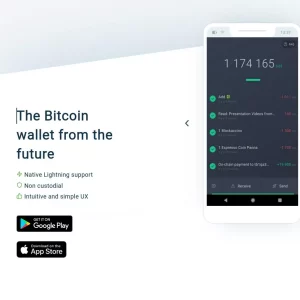














Victor –
Choosing the right wallet to store your Bitcoin can be a time-consuming task, with dozens of different options available. However, after using Muun for around 3 years, I can confidently say it’s a fast, efficient, and lightweight wallet that’s easy to operate and can do transactions in seconds. It has no minimum balance requirements or hidden charges for withdrawal on the Lightning Network.
Overall, I highly recommend Muun to my fellow Bitcoiners. It’s a reliable and trustworthy wallet that provides a seamless experience for storing and transferring Bitcoin. Give it a try and see for yourself!
Madusanka –
Muun is an exceptional self-custodial mobile wallet with Lightning integration, ease of use, features, backing up, and security. It is intuitive and simple to use, and has the potential to become a BTC wallet of choice as Bitcoin gains momentum. The only suggestion is to make the PIN code longer and randomize the numbers on the screen.
Demian –
For me, the best wallet for beginners is super fast and compatible. You can also select your local currency and it will send you the exact amount in sat
Ace –
The Muun wallet was a game changer for me when I installed it on my phone. It’s tailored specifically for Bitcoin lightning network payments, and its clean interface is super user-friendly. What really sets it apart is how easy it is to back up your secret phrase, so you don’t have to worry about losing your funds. I’d highly recommend it for anyone who’s already familiar with lightning network payments or just starting out with Bitcoin.
Jeff Matheson –
Borderline Scam. Get off Muun immediately. They advertise like they are a lightning wallet. It is NOT a lightning wallet and the fees are outrageous as they will require an on chain block verification for your transfer to complete and it will cost a fortune. There’s also a high chance the transfer won’t work since it’s not actually lightning to lightning. Customer support is also 1/10. They will not refund your fees when the “LN” to LN transfer you entered correctly fails either. This happens often. Horrible company.