
BlueWallet Review: Bitcoin-Only Wallet
BlueWallet is a bitcoin-only, self-custodial wallet. It is open-source, and allows you to send, receive, buy, and store bitcoin.
Description
BlueWallet is a bitcoin-only, self-custodial wallet for on-chain transactions. The wallet is available for desktop and mobile (Android and iOS). It is open-source, and allows you to send, receive and store bitcoin.
How to use BlueWallet
To start with BlueWallet, you need to download BlueWallet app for Google Play, Apple Store, or BlueWallet desktop version for macOS. The next step is to add a wallet. BlueWallet allows you to create unlimited wallets, choosing from three types of wallets: Bitcoin, Lightning, or Vault. Lightning wallets offer speed and lower fees through the Lightning Network, while Vault wallets provide enhanced security for larger amounts, using a 2-of-3 multisig structure with two keys for transactions and one for backup. Alternatively, you can import an existing Bitcoin or Lightning wallet from another source into BlueWallet.
BlueWallet offers a built-in feature for signing messages related to your Bitcoin transactions. This can be useful in a few situations, such as proving ownership of a Bitcoin address to an exchange or service.
You can connect your Bluewallet app to an Electrum server, especially one running on your own Bitcoin node, for increased privacy and security. With your own node, you validate transactions yourself, reducing reliance on external servers and keeping your transaction history hidden. This gives you more control over your Bitcoin and makes you less reliant on third-parties to secure your funds. However, running a node requires technical knowledge and resources.
BlueWallet Lightning
BlueWallet extends its functionality to Lightning Network transactions. Hoewever, it involves a setup process that may not be ideal for beginners. Unlike native Lightning wallets, BlueWallet doesn’t come pre-equipped with Lightning capabilities. Instead, you must integrate Lightning functionality into your BlueWallet app. This process offers two main methods for adding a Lightning wallet.
The first method involves connecting to an LNDHub using your node address. LNDHub serves as an intermediary, facilitating Lightning transactions without requiring you to run a full Lightning node yourself. By inputting your node address into BlueWallet, you establish a connection that enables Lightning functionality within the app.
The second method offers flexibility by allowing you to import existing Lightning wallets into BlueWallet. This can be accomplished by entering the seed words, public key, or wallet identifier (WID) associated with the Lightning wallet. BlueWallet then employs intelligent algorithms to decipher the provided information and import the wallet accordingly.
Once integrated, BlueWallet Lightning empowers you with Lightning Network capabilities directly from your mobile device. This includes the ability to send and receive Lightning payments swiftly and securely.
How to Buy Bitcoin on BlueWallet
BlueWallet integrates a Hodl Hodl P2P exchange to enable you to purchase Bitcoin without KYC requirements. If you are signing in with a new account, you will be redirected to the mobile version of Hodl Hodl to complete your account setup. There, you will need to confirm your email, create a payment password, and add your BlueWallet address to the “Bitcoin address” row.
After creating your account, navigate to the “Local Trader” tab within the BlueWallet app and log in using your Hodl Hodl credentials. Explore the available Bitcoin offers from sellers to find the most suitable option. Once you have selected an offer, proceed with the purchase using various supported payment methods, including SEPA bank transfers for those within Europe. For enhanced security, the built-in marketplace uses a Bitcoin escrow system to safeguard transactions.
How to Sell Bitcoin on BlueWallet
To sell Bitcoin on BlueWallet’s built-in marketplace, Hodl Hodl, first create an account and navigate to the ‘Sell BTC’ section. You can use filters to refine your search by criteria like country, currency, payment type, and amount. Once you find a suitable offer, click on it and specify the amount of Bitcoin or its equivalent fiat currency you want to sell. You can also provide your release address, preferred payment method, and an optional message for your counterparty.
After creating the contract, generate an escrow address by clicking the “Generate escrow” button and entering your payment password. Wait for the seller to do the same. Then, deposit the exact amount of Bitcoin specified in the contract to the escrow address or scan the QR code for automated deposit. Click “I’ve sent the funds” to confirm.
Once the Bitcoin is locked in escrow, wait for the buyer to send the payment as per the agreed-upon method. When the contract status changes to “Paid,” verify that you received the payment in full before clicking the “Release deposit” button and entering your password to release the Bitcoin to the buyer.
Is BlueWallet safe?
BlueWallet is a non custodial wallet that is considered a safe and reputable by many bitcoin users and experts, thanks to its strong security measures. As a non-custodial wallet, BlueWallet gives you complete control over your bitcoin, meaning that you are the only one with access to their private keys and funds. This provides an added layer of security compared to custodial wallets, where a third party such as a centralized exchange holds your bitcoin on your behalf. Its multi-signature vaults and integration with hardware wallets add another layer of protection for larger sums. However, it does not support 2-factor authentication (2FA) and the online nature of hot wallets such as BlueWallet makes them vulnerable to cyberattacks.
Advantages of BlueWallet
The wallet supports more than 30 languages and 30 currencies, which enables you to conduct transactions in your native language and currency. It has hardware and mobile wallet compatibility. It is possible to sync with most wallet types, including Electrum and Bread (BRD), which will appear in the “Wallets” tab as soon as you import them. You can connect to hardware wallets via a watch-only wallet. You cannot carry out transactions, but only receive bitcoin and check out the balance. It works with Trezor hardware wallet, Coldcard and Ledger Wallet as well.
To preserve your privacy, you can buy and sell bitcoin without KYC with BlueWallet. The wallet has integrated HodlHodl, a peer-to-peer bitcoin exchange. To use this feature, you need to create a HodlHodl account and use the Local Trader feature in your wallet.
Another interesting feature of the wallet is plausible deniability. Its basic function is to generate additional fake encrypted storage in case you are forced to reveal your password. In this case, false storage will be displayed, and your funds will be safe.
BlueWallet supports Payjoin or Pay-to-endpoint, one of the types of CoinJoin technology that enhances the privacy of the sender and the receiver. Other beneficial features include watch-only, multisig, and the ability to send multiple transactions in one batch.
Finally, the wallet offers a Replace-by-Fee (RBF) feature. BlueWallet RBF feature allows you to increase the fee of a bitcoin transaction that is stuck in the mempool (i.e., the queue of unconfirmed transactions waiting to be processed by miners) by replacing it with a new transaction with a higher fee. This can be useful if a transaction is taking too long to confirm, and you want to speed up the process by offering a higher fee.
Read also: BlueWallet vs Muun
Disadvantages of BlueWallet
BlueWallet is not a native Lightning wallet, and to make Lightning transactions, you need to connect to your own Lightning Network node or import a Lightning wallet. This requirement can be considered a potential drawback, especially for users who don’t possess technical skills or experience running their own nodes.
Like all hot wallets, transactions are done online. BlueWallet can be subject to hacker attacks. This is a potential risk with any software application. However, the developers of BlueWallet have implemented multiple security features to help protect your information.
Is BlueWallet a Good Non-Custodial Wallet?
BlueWallet is one of the popular Bitcoin-only wallets. Its multilingual and multi-currency feature empowers users in 30 languages. Its commitment to privacy makes it an attractive option for those mindful of their personal information. For instance, BlueWallet offers a non-KYC feature for purchasing and selling Bitcoin, alongside CoinJoin functionality for conducting anonymous transactions and the option to connect to an Electrum server. Unfortunately, Tor feature is not longer available. For security-conscious Bitcoin enthusiasts will appreciate its open-source nature and the provision of a duress wallet through its plausible deniability feature.
BlueWallet supports Coin Control or UTXO management, which means by carefully selecting the UTXOs you spend, you can optimize your transaction fees. This is a valuable feature for advanced users seeking more control over their Bitcoin spending.
If you are an advanced user seeking heightened control and functionality, BlueWallet offers a suite of features including watch-only wallets, multisig capabilities, batch transactions, and Replace-by-Fee for resolving stuck transactions. Notably, iPhone users will find BlueWallet to be among the best Bitcoin wallets for iOS.
However, BlueWallet’s Lightning Network, while offering faster and cheaper transactions, requires you to set up your own node or import an existing Lightning wallet, which can be challenging for beginners. Additionally, like all hot wallets, BlueWallet is susceptible to online attacks compared to hardware wallets.
More information
Additional information
| Bitcoin Only | |
|---|---|
| Source Code | |
| Lightning Network | |
| Tor Support | |
| Mobile App | Yes |
| Desktop App | |
| Operating System (OS) | |
| Multisig | |
| 2FA | |
| SegWit | |
| PayJoin | |
| Watch-only | |
| LNURL | |
| Replace by fee (RBF) | |
| Coin Control | |
| Batch Transactions | Yes |
| Duress Wallet | |
| Message Signing | |
| Hardware Wallet Integration | |
| Built-in Exchange | |
| Wallet Type | |
| Languages | Over 30 languages: English, Chinese, Japanese, Portuguese, Spanish, Indonesian, Russian, Ukrainian, Italian, German, Swedish, Norwegian, French, Danish, Turkish, etc. |
| Year Launched | 2017 |
| Made in | Spain |
| Headquarters | Barcelona |


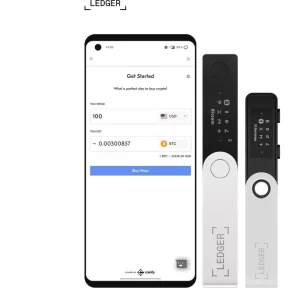













Ace –
One of the best things about BlueWallet is that it is a non-custodial wallet, which means that you have complete ownership over your Bitcoin assets. The app is straightforward and easy to use, but the user interface could be more user-friendly.
I did find that the sending and receiving options for Bitcoin were a bit difficult to navigate at times, but overall my experience using BlueWallet was positive. Despite the minor issues with the user interface, I appreciate the focus on security and ownership that comes with a non-custodial wallet like BlueWallet.