
Mycelium Wallet Review: Open Source Bitcoin Wallet
Mycelium is a mobile-only, open-source, noncustodial bitcoin wallet available for Android and iOS devices. It allows you to store, buy, and sell bitcoin.
Description
Mycelium is an open-source, noncustodial, mobile bitcoin wallet available for Android and iOS devices. It provides a simple and user-friendly interface for storing, buying and selling bitcoin. Mycelium is an open-source Bitcoin wallet, which means that its source code is available to the public and can be evaluated by the community. As one of the oldest bitcoin wallets, it has a strong reputation in the bitcoin community.
Mycelium key features
- With Mycelium, you can buy bitcoin with European bank account, credit/debit card or find Mycelium users in your area using the Mycelium Local Trader, a peer to peer exchange.
- Support for hardware wallet, which lets you store your bitcoin offline using hardware wallets such as Trezor, Ledger and KeepKey.
- Your private keys are automatically encrypted.
- Support for Tor integration, ProtonVPN, two-factor authentication and watch-only accounts.
- Custom fee settings allow you to adjust transaction fees.
- View your balance in 164 supported fiat currencies.
- You can use the wallet in any of the 12 supported languages, including English, Spanish, Dutch, Spanish, German, Italian, and Portuguese.
- Mycelium Gear is a noncustodial bitcoin payment processor that allows businesses to accept bitcoin from customers straight into their wallets.
How Mycelium works
We urge you to exercise extreme caution when using the Mycelium wallet iOS version due to the discovery of critical security vulnerabilities. These bugs pose a significant risk to your Bitcoin holdings and could potentially result in loss of funds.
To use Mycelium Wallet, first install the app on your Android or iOS device and then create a new wallet. The following are the general steps to get started:
- Get Mycelium Wallet from the App Store or Google Play Store.
- Launch the app and choose “Create new wallet.”
- To set up your wallet, follow the prompts, which include creating a strong password and writing down your recovery phrase.
- After you’ve created your wallet, you can view your balance, transaction history, and other information on the home screen. Other features include news, Micro OTC (Over-the-counter), games, gift cards, Local Trader (p2p exchange), address book, and tons of external services such as ProtonVPN, Spendabit, and others.
- To receive or send bitcoin, go to “Balance” and tap the “Receive” or “Send” button.
- Tap the “Send” button to send bitcoin, then enter the recipient’s address and the amount you want to send.
- To buy and sell bitcoin directly, use in-built third part features.
Mycelium desktop wallet: Although many users are interested in a Mycelium desktop wallet, unfortunately, it is not available. If you’re looking for desktop wallet options, check out our review of Bitcoin desktop wallets for alternative solutions.
How to buy bitcoin with Mycelium wallet
You can buy bitcoin using third party services. For instance, Mycelium integrates with Glidera, a non custodial service that allows you to buy and sell bitcoin directly from your wallet. With this service, you can buy bitcoin in US and Canada directly using your bank account into your Mycelium wallet. It also allows you to connect to various bitcoin exchanges like Kraken and Bitfinex to trade your existing digital assets or fiat currencies for bitcoin within the Mycelium interface.
Its in-built peer to peer exchange, LocalTrader, connects you with other users in your area willing to sell bitcoin directly. It is a decentralized in-person exchange feature. It operates without holding any of your bitcoin or fiat currency, as the coins are stored locally in your wallet. The marketplace handles trade arrangements between buyers and sellers, manage transactions, and calculate reputation ratings.
Its “External Services” feature enables you to buy bitcoin with SEPA and show debit/credit card buy option.
Is Mycelium wallet free? Mycelium wallet fees
Downloading the Mycelium app is free. However, like most Bitcoin wallets, Mycelium charges transaction fees. The fees are determined by the current condition of the Bitcoin network and the transaction size in bytes. The wallet has a dynamic pricing mechanism that determines the right fee based on current network circumstances. You will see the Mycelium fee amount before you finish your transaction. It’s worth noting that greater costs often result in faster transaction confirmations, while smaller fees may take longer. Mycelium also provides a “custom fee” option, which lets customers to manually determine the fee for their transaction.
Mycelium supports batch transactions, which can help save on transaction fees by combining multiple outputs into a single transaction, reducing the overall transaction size compared to sending individual payments. This is especially useful for businesses or individuals making multiple payments at once, as it minimizes the fee per transaction.
Mycelium does not support Replace-by-fee (RBF) (or Bump Fee) transactions, a feature that allows you to replace a low-fee transaction with a new one with a higher fee to speed up the confirmation time. However, it does support Child-Pays-For-Parent (CPFP), which serves as an alternative method to expedite unconfirmed transactions by creating a new, smaller transaction (the “child”) with a higher fee and attaching it to the original unconfirmed transaction (the “parent”).
Read also: What’s replace by fee?
Is Mycelium wallet safe and legit?
Mycelium app has been around for a long time (since 2008) and has a track record of security and reliability. It is a non-custodial wallet, meaning you have complete control over your private keys. This is a much safer approach than custodial wallets, where a third party holds your keys and can potentially mismanage or lose them. It offers various security features like PIN protection, TOR network support to mask IP address and location, and cold storage integration, enhancing its privacy and making it less vulnerable to attacks compared to other software wallets. Additionally, it is an open source non custodial wallet and direct download (APK file) is available. Finally, no ID is required or any other data collection procedures and all third-party services can be manually turned off.
Mycelium is a hot wallet, meaning it is not as secure as a hardware wallet, which stores your private keys offline to reduce the risk of cyberattacks.
We do not use social networks as a matter of principle. Any accounts on Facebook, Twitter, Instagram, Tik-Tok, Bitcointalk, Reddit, etc. that claim to represent Mycelium or to be related to Mycelium in any way — all belong to scammers! – Mycelium team
Is Mycelium a good bitcoin wallet?
One of the primary advantages of Mycelium bitcoin wallet is that it is open-source, which allows for transparency and security because the community can evaluate the source code to ensure its safety. Another advantage is the advanced security feature, such as the integration of hardware wallets such as Trezor. Noteworthy features include SegWit, watch-only, NFC, QR code support, and Child-Pays-for-Parent (CPFP). For active Bitcoin traders, Mycelium provides a convenient built-in exchange directly accessible from the app.
However, Mycelium Wallet has a few drawbacks to consider. It is only available for mobile devices, lacking Mycelium desktop version. The reliability and safety of its Local Trader feature, which allows you to buy and sell bitcoin directly within the app, has been criticized. Furthermore, it lacks certain advanced features favored by experienced users, such as multisig, Replace-by-fee (RBF), 2FA, and Lightning Network.
In addition, Mycelium Wallet may not be suitable for beginners due to its complex interface. On the other hand, its support for other cryptocurrencies may be seen as a drawback by Bitcoin maximalists.
If you are considering using Mycelium Wallet, we recommend using the Android version instead of the iOS version. The Android version is generally maintained, more reliable, and stable.
Read also: Best Bitcoin Wallets for iOS
Mycelium Alternatives
-

Ashigaru Open Source Wallet
0 out of 5(0) -

Nunchuk Wallet Review
0 out of 5(0) -

Blockstream Green Wallet Review
0 out of 5(0) -

Aqua Wallet Review: Open Source Bitcoin Wallet
0 out of 5(0) -

Phoenix Wallet Review
4.75 out of 5(4) -

Mycelium Wallet Review: Open Source Bitcoin Wallet
4.67 out of 5(3) -

Electrum Wallet Review: Is Electrum a Good Wallet?
4.00 out of 5(1) -

Samourai Wallet Review
4.50 out of 5(2) -

BlueWallet Review: Bitcoin-Only Wallet
5.00 out of 5(1) -

Muun Review: Mobile Bitcoin Wallet [Open Source]
4.20 out of 5(5)
Additional information
| Bitcoin Only | |
|---|---|
| Level | |
| Mobile App | Yes |
| Dekstop App | No |
| Operating System (OS) | |
| 2FA | |
| Tor Support | |
| Lightning Network | |
| SegWit | |
| Legacy Address | |
| QR Code | |
| NFC | |
| Watch-only | |
| Multisig | |
| Replace by fee (RBF) | |
| Child-Pays-for-Parent (CPFP) | |
| Coin Control | |
| Built-in Exchange | |
| Hardware Wallet Integration | |
| Wallet Type | |
| Source Code | |
| Year Launched | 2008 |





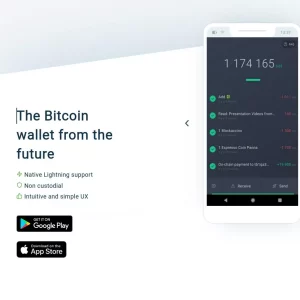





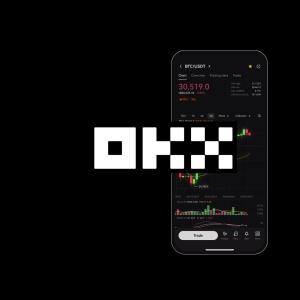








Madusanka –
The most important details in this text are that the app has been good so far, but has a little lag from time to time when synching. It also had some crashing problems today, but worked fine again. Additionally, the app was able to reinitiate a transaction that had been reverted to the trading server, but it is unclear if it was the app that caused the backlog. Overall, the app is well-received and deserves a four-star rating.
Samuel Stanford –
I’ve personally used this wallet for over a year maybe close to two now to invest when I can and it hasn’t let me down yet. Every now and again you’ll see a “No Server Connection” which is always lined out by the end of the day. I would recommend this wallet for everyone, even beginners. A lot to learn about the app but it’s worth putting the time into of learning it.
Rehan –
Excellent app! Never had a problem with this app!
Works well and has some very nice features
including marketplace and crypto exchange from
other currencies to BTC! LOVE IT, KEEP UP THE
GOOD WORK MYCELIUM!!!!