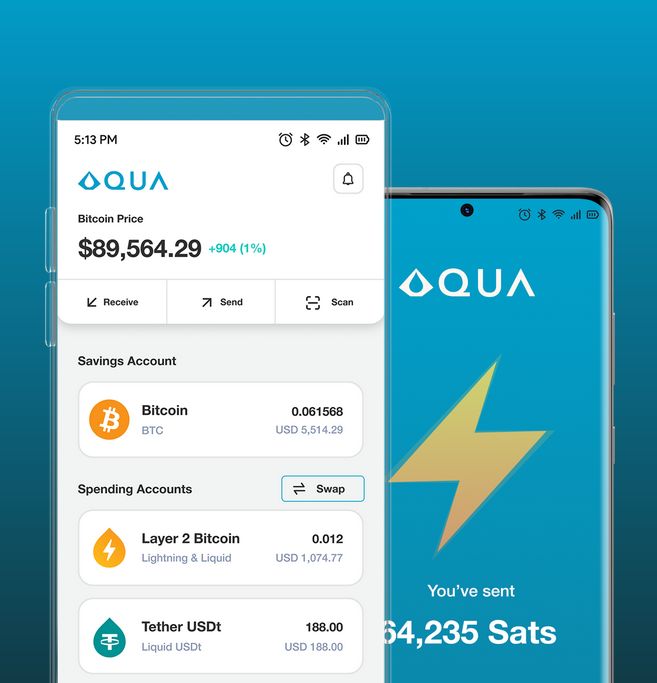
Aqua Wallet Review: Open Source Bitcoin Wallet
Aqua wallet is a Bitcoin wallet that supports Bitcoin, Lightning, stablecoins, and Liquid transactions. It is open source, noncustodial, and offers both Bitcoin savings and spending accounts.
Description
Launched in January 2024, Aqua Wallet is a multilingual, open-source, noncustodial Bitcoin wallet that empowers you to hold, transact, peg-in, and swap your Bitcoin across various layers including Bitcoin onchain, Lightning Network, the Liquid Network (L-BTC) and Tether USDt.
A standout feature of Aqua is its ability to serve as both a Bitcoin savings account and a spending account.
Aqua Wallet was created by the JAN3 team and was officially launched on January 3rd. This date holds significance as it marks the anniversary of Bitcoin’s first-ever mined block, known as the Genesis block.
How Does Aqua Wallet Work?
Aqua works as both a Bitcoin savings account wallet and a spending account. For the savings account, your funds are stored using Bitcoin on-chain, while the spending account offers Liquid, Lightning, and Tether USDt. You can easily swap funds between the spending and savings accounts, making it flexible for different needs.
Getting started with Aqua Wallet is an easy process, even for beginners. You simply need to download Aqua Wallet app for iOS or Android, and agree to the terms of service. You then need to create a new Bitcoin wallet within Aqua Wallet by selecting the “Create New Wallet” option, which then generates a critical 12-word seed phrase for a BIP32 hierarchical wallet. This seed phrase is the only means of recovering the wallet and its associated Bitcoin assets. It’s important to know that Aqua Wallet does not store, have access to, or have any way or means of recovering your recovery phrase.
The wallet facilitates transactions and swaps across on chain Bitcoin, Lightning Network, and Liquid Network. Bitcoin on chain refers to transactions that are processed directly on the Bitcoin blockchain, while Lightning Network and Liquid Network offer off-chain solutions for faster, private, and more scalable transactions.
The Lightning Network is a layer-two scaling solution for Bitcoin, designed to enable fast, cheap, and scalable transactions by conducting them off-chain. The Liquid Network is a sidechain built on top of the Bitcoin blockchain to transact both Bitcoin and other digital assets, including stablecoins.
As a native Liquid wallet, Aqua provides access to Liquid Bitcoin right from the outset. Firstly, when you receive a Lightning transaction, funds are automatically held as Liquid Bitcoin within your Aqua wallet. Additionally, you can exchange Tether USDt for L-BTC directly within the Aqua platform, or swap on-chain Bitcoin for L-BTC. Furthermore, you can withdraw L-BTC from exchanges that support Liquid, such as Bitfinex, BtcTurk, BTSE, or Kraken. Moreover, you can receive L-BTC directly into a Liquid address generated from your Aqua wallet.
Being a Bitcoin Liquid wallet, Aqua’s new Direct Peg-In feature enables you to initiate the peg-in process directly within the Aqua wallet’s advanced feature option, eliminating the need for intermediary steps or external tools. Peg-In involves transferring Bitcoin from the Bitcoin mainchain to the Liquid sidechain. When you peg-in, your Bitcoin is locked on the mainchain, and an equivalent amount is created on the Liquid sidechain. This advanced feature allows you to retain control of your Bitcoin while moving it into the Liquid sidechain, taking advantage of benefits like faster transactions and enhanced confidentiality.
With Direct Peg-In enabled, Bitcoin sent to your AQUA wallet via on-chain transactions is automatically converted to L-BTC on the Liquid Network. This process eliminates the need for extra steps, allowing you to instantly use your funds for Liquid or Lightning transactions. Previously, Bitcoin deposits were credited to your on-chain savings account, requiring a separate swap to access the Liquid Network. This two-step process incurred additional fees.
Once you accumulate Liquid and Lightning assets in your Aqua wallet, you can exchange them for USDt or Bitcoin, or use them for Lightning transactions. The wallet interface conveniently displays balances in Bitcoin, Liquid, Lightning, and Tether USDT.
To spend Tether (USDT) on Aqua, all you need is Liquid Bitcoin (BTC) for transaction fees. There’s no need to purchase USDT on Tron (TRC-20) or Ethereum (ERC-20) to cover gas fees. Additionally, Aqua will soon introduce atomic swaps, enabling you to pay USDT transaction fees directly with USDT. This eliminates the need to hold a separate asset for fees, simplifying the process for most users.
If you have the BTC in your Aqua wallet, you can’t swap it directly to USDT at the moment. You need to first swap BTC to LBTC, and then LBTC for USDT. Each swap incurs a fee. If you’re sending BTC to Aqua, you can receive it directly as LBTC using the “Direct Peg-in” feature. This feature automatically swaps your BTC transactions to LBTC, which you can then convert to USDT. Note that when you receive a Lightning transaction in your Aqua, it is automatically converted to LBTC, which can be used for payments through both the Lightning and Liquid networks. Similarly, when you receive USDT via the Tron or Ethereum network, it is automatically converted to L-USDT.
Find out more: Bitcoin Liquid vs Lightning
Is Aqua a Lightning Wallet?
While Aqua primarily functions as a native Bitcoin and Liquid wallet, it does offer support for receiving or sending Bitcoin via Lightning. However, it’s important to note that your Aqua wallet exclusively holds Bitcoin on chain and Liquid assets. When you initiate a Lightning transaction, the funds are sourced from your Liquid N reserves.
The process of sending Bitcoin on Lightning through Aqua involves submarine swaps facilitated by Boltz. When your Aqua wallet displays a “Lightning Payment in Process” status, it indicates that your Layer 2 Bitcoin (L-BTC) has been transferred from Aqua to Boltz. Subsequently, Boltz will complete the payment by settling the invoice with the destination wallet. Essentially, you’re delegating all the complexities of managing a Lightning node to Boltz.
Can You Buy Bitcoin on Aqua Wallet?
Aqua Wallet’s built-in Marketplace offers you the convenience of purchasing Bitcoin using various payment methods including bank transfers, debit/credit cards, or mobile wallets, depending on your location. For example, if you are a user in Canada, you can buy Bitcoin within the wallet using Beaver Bitcoin or Pocket Bitcoin if you are in Europe.
Supported e-wallets include Apple Pay, Skrill, Cash App, Neteller, and AstroPay, while bank transfer options include SEPA, GiroPay, and UK Faster Payments, among others.
Aqua Wallet Fees
Unlike many wallets, be prepared for fees not only when sending payments, but also when receiving. For example, when receiving USDt, Sideshift, Aqua’s third-party partner, will deduct a 1% service fee in addition to the corresponding network fee in USDt. Its new update lets you pay USDt transactions directly with USDt.
Liquid BTC fees have dropped significantly after its latest update, now hovering around ~40 sats (3 cents). Note that exact costs may vary depending on transaction size and inputs, but overall, it’s roughly 10 times cheaper than before and it is possible can pay Liquid Network fees with USDt. Plus, the wallet supports Taproot refunds. This means if a Lightning payment fails, you’ll receive an immediate refund. On-chain transactions will bear standard mining fees applicable at the time of the transaction. However, Bitcoin can be sent with custom fees.
With the release of Aqua Wallet version 0.2.0 in August 2024, you can now take advantage of Replace-by-fee (RBF) functionality, which enables you to replace an unconfirmed transaction with a new one that includes a higher fee, helping to speed up transactions stuck in the mempool. This feature is particularly useful if you need to prioritize the confirmation of your transactions quickly.
Is Aqua Wallet Safe?
Aqua Wallet prioritizes user security and privacy. As a noncustodial wallet, you retain full control over your private keys and funds. Additionally, Aqua ensures no data collection from users, regardless of their platform (iOS or Android). Their apps refrain from logging any information, and they do not maintain servers for data collection. Aqua firmly respects your privacy and will never prompt you to input personal data. It’s worth noting that in instances where you are directed to third-party service providers, different privacy policies may apply.
Aqua is an open source Bitcoin wallet, allowing anyone to inspect it for vulnerabilities or hidden features. This transparency fosters trust as the code undergoes scrutiny by the security community. Since the code is open for anyone to see, it’s less likely for developers to introduce malicious code (backdoors) that could compromise your funds.
However, Liquid, being a separate system from the Bitcoin main network, carries unique risks compared to the Bitcoin main network. These include centralization, as it operates under a consortium, and peg risk, where asset values are tied to those on the Bitcoin network, posing potential losses if the peg fails.
Aqua Wallet Supported Countries and Reference Currencies
The wallet is accessible to users across various regions including Latin America, Europe, North America, and Africa such as Mexico, Brazil, Bolivia, United States, Canada, United Kingdom, German, Norway, Netherlands, Belgium, Estonia, Kenya, Zambia, Nigeria, and South Africa. Supported countries are easily identifiable within the app’s marketplace.
Aqua Wallet is designed for a global audience; therefore, reference currency in fiat includes the following: United States Dollar, Euro, Canadian Dollar, Great British Pound, Swiss Franc, Australian Dollar, Brazilian Real, Chinese Yuan, Czech Koruna, Danish Krone, Hong Kong Dollar, Israeli Shekel, Indian Rupee, Japanese Yen, Mexican Peso, Malaysian Ringgit, Nigerian Naira, Norwegian Krone, New Zealand Dollar, Polish Złoty, Russian Ruble, Swedish Krona, Singapore Dollar, Thai Baht, Turkish Lira, Vietnamese Dong, and South African Rand.
Is Aqua Wallet Reliable and Good?
I deposited $45 into my L-BTC spending account for this review. However, I was unable to swap the funds into Bitcoin or USDT because the amount was below the platform’s minimum limit. This limitation can be frustrating if you need to access or spend your funds in Bitcoin or USDT.
Aqua Wallet, currently only available in English, Spanish, Dutch, and Bulgarian, stands as a reliable option if you are seeking a multi asset wallet with Bitcoin savings and spending accounts and enhanced security and transparency for your Bitcoin transactions.
As a non KYC, and noncustodial wallet, it ensures you retain privacy and control over your private keys and funds. The wallet supports SegWit and Taproot addresses in order to enhance privacy, security, efficiency, and fee reduction.
Being an open-source wallet, Aqua allows the public to readily audit and verify its code. The development team has announced plans for Aqua to become accessible on F-Droid, ensuring privacy-focused users can receive the latest updates without relying on Google Services. Until this integration is completed, the Aqua APK will remain available on the Aqua website, enabling power users to download it directly from GitHub along with its corresponding source code.
As a multi-asset wallet, Aqua Wallet allows you to hold and automatically swap Bitcoin, Lightning, Liquid, and Tether USDt within the wallet. However, while it offers native support for Bitcoin and Liquid Network, it uses Submarine Swaps for Lightning transactions, a process currently under scrutiny by developers due to occasional delays. For instance, Lightning payments to Muun Wallet, which also employs submarine swaps, have experienced significant delays. Aqua developers are actively investigating this issue.
One of the significant benefits of Aqua Wallet is its usability if you live in a country with an unstable currency, such as Venezuela and Zimbabwe. You can store your funds on Aqua in USDt, a stablecoin pegged 1:1 to the US dollar. This advantage is particularly crucial for users in regions experiencing currency devaluation, allowing them to safeguard their hard-earned money from inflation.
However, for more affordable Lightning transactions, we suggest opting for alternative Lightning wallets. Aqua isn’t strictly a Lightning wallet; it relies on Boltz exchange for Lightning transactions, incurring extra costs for users. Consequently, transactions on the Aqua wallet essentially operate as Liquid transactions, promptly exchanged into Lightning.
While Aqua Wallet lacks support for advanced features like Coin Control, Tor, VPN, CoinJoin, PayJoin, multisig, watch-only wallet capabilities, its developers are actively working to enhance its functionality. Planned additions, such as iOS version, a bill payment feature and debit card integration, promise further convenience for users. It’s important to note that Aqua Wallet entered the market relatively recently, on January 3, 2024.
Additional information
| Wallet Type | |
|---|---|
| Supported Cryptocurrencies | |
| Source Code | |
| Lightning Network | |
| Liquid Network | |
| SegWit | |
| Taproot | |
| Taproot Swaps | |
| PayJoin | |
| CoinJoin | |
| Coin Control | |
| Replace by fee (RBF) | |
| LNURL | |
| Tor Support | |
| KYC | |
| Operating System (OS) | |
| Supported Languages | |
| Supported Reference Currencies | AUD, BRL, CAD, CHF, CNY, CZK, DKK, EUR, GBP, HKD, ILS, INR, JPY, MXN, MYR, NGN, NOK, NZD, PLN, RUB, SEK, SGD, THB, TRY, USD, VND, ZAR |
| Supported Countries | Worldwide |
| Year Launched | 2024 |
| Made in | USA |













Reviews
There are no reviews yet.