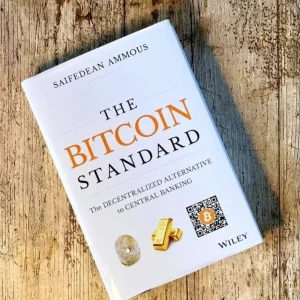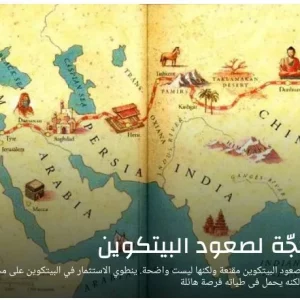A desktop Bitcoin wallet is a software program installed on your computer that allows you to securely store, send, and receive Bitcoin. This means you can have a Bitcoin wallet on your computer and manage your digital assets directly from your desktop.
How does a desktop Bitcoin wallet work?
When you set up a desktop wallet, it generates a private key, a secret code that unlocks your Bitcoin similar to other types of Bitcoin wallets. The wallet also provides a public key, which you share with others to receive Bitcoin. Unlike storing actual coins, the wallet doesn’t hold your Bitcoin directly. Instead, it interacts with the Bitcoin network, allowing you to manage your ownership on the blockchain. When you make a transaction, the wallet signs the transaction with your private key and broadcasts it to the Bitcoin network for confirmation.
What is the difference between mobile and desktop Bitcoin wallets?
Both desktop and mobile wallets offer convenient ways to manage your Bitcoin. Mobile wallets are designed for mobile devices and are great for everyday transactions due to their portability. However, desktop wallets often provide more advanced features, greater security (since they’re not constantly online), and the ability to run a full Bitcoin node for maximum security and network validation.
Benefits of desktop wallets
- Security: You have complete control over your private keys, making them less vulnerable to hacking compared to online wallets.
- Features: Desktop wallets often offer advanced features like multi-signature support and hardware wallet integration for enhanced security.
- Full Node Support: Some desktop wallets allow you to run a full Bitcoin node to validate all transactions on the network for maximum security.
- Cost: Most desktop wallets are free to download and use.
Risks of desktop wallets
- Security Risk: If your computer gets infected with malware, your private keys could be stolen if proper security measures are not taken, such as regular backups.
- Technical Knowledge: Setting up and using a desktop wallet might require a bit more technical knowledge compared to mobile wallets.
- Limited mobility: Unlike mobile wallets, desktop wallets are tied to a specific device and are not as portable.
How do I set up a Bitcoin wallet on my computer?
The process varies depending on the wallet you choose. Generally, you’ll download the wallet software from a reputable source, install it on your computer, and follow the on-screen instructions to create a new wallet and generate your private keys. Different wallets may have additional steps, so be sure to consult their specific guides.
List of the best desktop Bitcoin wallets
Here are some well-regarded desktop Bitcoin wallets to consider:
- BlueWallet: BlueWallet is a bitcoin-only, self-custodial wallet for MacOS. It is open-source, and allows you to send, receive, buy, and store bitcoin.
- Electrum: Lightweight, user-friendly, open-source, and Bitcoin only wallet for Windows, Linux, macOS, and Tails.
- Bitcoin Core: The original Bitcoin software which offers maximum security and control but with a steeper learning curve. Note that Bitcoin Core requires a significant amount of storage space on your computer because it downloads the entire Bitcoin blockchain, which is a constantly growing record of all Bitcoin transactions.
- Wasabi Wallet: Open source wallet for desktop with features such as CoinJoin, PayJoin, SegWit, and Tor, and hardware wallet compatibility.
- Exodus: Non-custodial desktop wallet with a range of features, including an integrated Bitcoin exchange, Lightning Network support, and an outstanding interface with its design and usability.
- Spectre: A full node, open source, multisig wallet with support for coin control, and Liquid Network. It works with hardware wallets such as Seedsigner, BitBox, Trezor, Coldcard, Jade, and Ledger.
- Sparrow: Single sig and multisig wallets for Windows, macOS, and Linux supporting common features such as CoinJoin, SegWit, and PSBT. It is also compatible with most hardware wallets.
What is the best anonymous desktop bitcoin wallet?
While desktop wallets offer a greater degree of anonymity, it’s important to understand that all Bitcoin transactions are publicly viewable on the blockchain. Some wallets, like Wasabi, Electrum, and Spectre with their built-in Tor integration and privacy-focused features such as CoinJoin, to obfuscate transaction details and preserve user privacy, are a popular choice for anonymity-focused users. Remember, true anonymity requires additional measures beyond the wallet itself. However, complete anonymity with Bitcoin is difficult to achieve.
Conclusion: Benefits and risks of desktop wallets
Desktop wallets offer a secure and feature-rich way to manage your Bitcoin. They are ideal for users who value security and want more advanced functionalities. They provide greater control and privacy compared to other wallet types. However, they are not without risks, as they are vulnerable to malware and hacking if proper precautions are not taken. The responsibility for security lies with you, and using a desktop wallet requires a certain level of technical knowledge.
If you value security and control over your Bitcoin, and you’re comfortable with a little more technical setup, then a desktop wallet may be the right option for you.