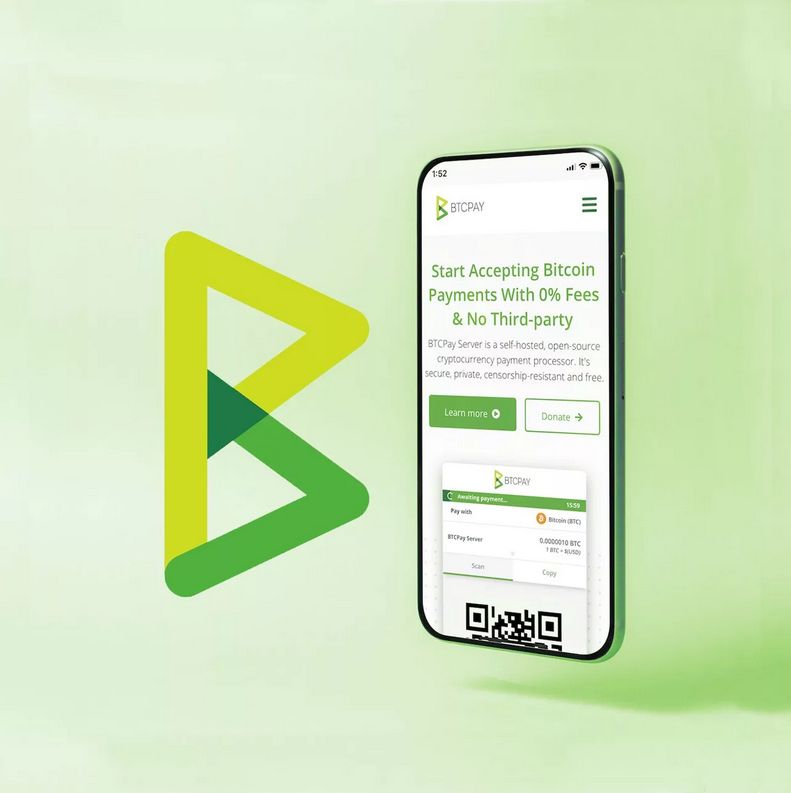
BTCPay Server Review: Bitcoin Payment Gateway
BTCPay Server is a free, open-source, and self-hosted bitcoin payment gateway that allows merchants to accept payments without relying on a third party.
Description
BTCPay Server is a free, self-hosted and automated bitcoin payment processor. It provides Bitcoin payment buttons to allow you to receive peer-to-peer payments in bitcoin online with no fees or third parties involved. Transactions are processed on-chain and via the Lightning Network.
BTCPay Server tracks the status of the invoice and updates it accordingly. It also handles payment refunds, as well as bitcoin management features. Furthermore, it does not require any form of Know Your Customer (KYC) verification, so no personal information is collected. The Bitcoin payment gateway can be configured to run on the Tor network to keep users’ IP addresses private.
BTCPay is open-source, meaning that developers can always contribute to the project and keep it up to date with the latest technologies. Although opt-in integrations for numerous cryptocurrencies are available, bitcoin is the project’s and its core developers’ exclusive focus.
How BTCPay Server Works
To use BTCPay Server, you begin by setting up a “store” within BTCPay Server, where you define details such as the store’s name, logo, and accepted currencies. For each transaction, you generate invoices specifying the amount and currency, which can be shared with customers through various channels, including email, QR codes, or online payment buttons. Customers then use their Bitcoin wallets to pay the invoice through either on-chain or the Lightning Network. BTCPay Server automatically monitors the status of each invoice and updates you in real-time. Once confirmed, the funds are deposited directly into your chosen wallet.
In addition to these functionalities, you have the ability to easily initiate refunds for partially or fully paid invoices. The platform allows you to manage multiple Bitcoin wallets, including setting spending rules and monitoring transaction history. Furthermore, BTCPay Server supports the Tor network configuration, enhancing transaction data anonymization.
Notably, it features invoicing, bookkeeping, built-in applications, a wallet compatible with hardware wallets, and integration with e-commerce stores.
However, you should be aware of certain limitations. BTCPay Server demands some technical knowledge for setup and management, potentially making it less user-friendly than centralized platforms. Additionally, you bear the responsibility of securing your own wallets and servers, which may pose a challenge if you have limited experience. Remember, you can host an instance yourself or use a third-party host.
BTCPay Server Setup
Before you may fully utilize the service, you need first to complete the following steps:
- Deploy your own BTCPay Server in a cloud, hardware device, or use a third-party host. It is recommended to enable 2FA during the process to improve security.
- Create a store. You can have as many stores as you want in your BTCPay Server. Or connect to one of many integrations such as BTCPay WooCommerce, Shopify, Magento, Prestashop, OpenCart, Drupal, Zapier, Shopware, and VirtueMart. If you’re a developer, you can develop your own integration.
- Set up a wallet by connecting an existing wallet or creating a new one.
- Once the wallet is connected to your BTCPay, you may explore the software’s built-in features.
How to Pay with BTCPay Server
When your customers want to pay using BTCPay, they will start by viewing the BTCPay invoice displayed during checkout, which includes the total amount in Bitcoin (BTC) and a QR code. They can then open their Bitcoin wallet and either scan the QR code or manually copy and paste the Bitcoin address and payment amount into the wallet’s send function. After double-checking the details, they confirm the transaction. Once the payment is sent, the BTCPay invoice will automatically update to show the transaction status. When the payment is confirmed on the blockchain, the invoice will display a “Payment Complete” message, signaling the payment is successfully completed.
Features of BTCPay Server
CoinJoin feature on BTCPay Server will be discontinued effective from June 1st, 2024.
- Dashboard. With the release of BTCPay Server version 1.5.0, a brand-new dashboard design was created. It includes a number of tiles that may be used to simplify setup, better comprehend store data, and handle payouts and refunds.
- Wallet. BTCPay Server has a built-in wallet. BTCPay wallet is compatible with hardware wallets, mobile wallets and desktop wallets. To spend the funds, you will need to confirm the transaction on compatible wallet.
- Invoices and accounting. Merchants can create, view, and manage invoices in BTCPay Server. A BTCPay invoice is a document that demands payment within a specific time frame and at a fixed exchange rate. BTCPay Server also provides several tools to help with cryptocurrency bookkeeping.
- Payment Requests. Payment Requests are a feature designed for situations where a customer may need to make multiple payments to the same invoice over a period of time. The exchange rate is determined at the time of payment.
- BTCPay Server Pull payments. The sender can give the receiver a certain window of time in which he can choose to pull the payment.
- BTCPay Server API: BTCPay Server offers a powerful API to easily automate your workflows and control access to your server.
- Apps. They are built-in programs that enhance the software’s use case. For example, a web-based app Point of Sale (PoS) allows offline stores to accept payments in bitcoin directly to their wallet (it is also available on Android devices). Crowdfunding App aims to create a self-hosted crowdfunding campaign and collect funds in Bitcoin or any other cryptocurrency supported by the platform. Payment Button lets users receive tips and donations thanks to buttons embedded into webpages. BTCPay displays the invoice when a site visitor clicks on the button. BTC payment buttons may also be integrated into online stores.
BTCPay Server pull payments: Pull payment is a payment method that is particularly useful in enabling new applications that have a wide range of use cases. These use cases include subscription services, refunds, time-based billing for freelancers, patronage, automatic selling, and balance withdraw systems. One example of a subscription service that can utilize pull payment is where the subscriber authorizes the service to pull funds from their account at regular intervals, such as every month, to pay for the subscription.
BTCPay Server Fees
BTCPay Server itself is completely free and open-source, with no fees charged for transactions or for using the software. This is one of its major selling points compared to traditional payment processors or other bitcoin payment solutions. However, you’ll still need to pay the network fees. These fees go to the miners who validate and secure the blockchain network. The network fee amount depends on several factors, such as the current network congestion and the size of your transaction.
If you choose to use a third-party hosting service to run your BTCPay Server instance, you may be charged a monthly fee by the hosting provider. However, it’s important to note that using a third-party hosting service is not required to use BTCPay Server. You can also run your own server instance for free if you have the technical know-how.
Is BTCPay Legit and Safe?
BTCPay Server is a legit, open-source, self-hosted payment processor that has been around since 2017. It has a strong community of developers and users, and it is constantly being updated and improved. Additionally, it is resistant to censorship because it is not controlled by any one company or government.
BTCPay Server wallet is a self-custody wallet, which means that you are responsible for your own private keys and in control of your funds. If you lose your private keys, you will lose access to your funds. Additionally, BTCPay Server is not regulated by any financial institutions, so there is no recourse if you are scammed or if the software is hacked.
BTCPay Server Alternatives
More Information
- BTCPay Server updates: @BtcpayServer
- User Guide
- BTCPay Server on GitHub
Additional information
| Bitcoin Only | |
|---|---|
| Dekstop App | Yes |
| Mobile App | Yes |
| Operating System (OS) | |
| Supported E-Commerce Platforms | WooCommerce, Drupal, Magento, PrestaShop, OpenCart, Zapier, Shopware, VirtueMart, Custom Integration |
| 2FA | |
| Lightning Network | |
| Liquid Network | |
| Multisig | |
| SegWit | |
| QR Code | |
| NFC | |
| LNURL | |
| PayJoin | |
| CoinJoin | |
| Hardware Wallet Integration | |
| API | Yes |
| KYC | |
| Wallet Type | |
| Source Code | |
| Fee | 0% (Free) |
| Tor Support | |
| Year Launched | 2017 |
| Made in | USA |













Reviews
There are no reviews yet.