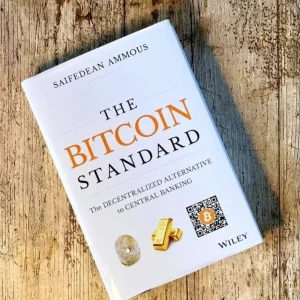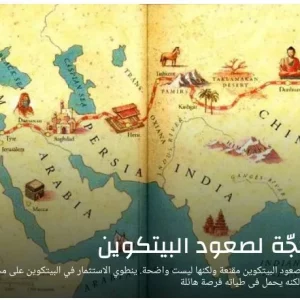A watch-only wallet or a view only wallet, as the name suggests, is a Bitcoin wallet that can only observe transactions but cannot initiate them. Unlike traditional wallets, Bitcoin watch-only wallets don’t store private keys which can authorize transactions. It essentially provides a view-only mode to allow you to monitor your funds and transactions without the ability to spend or transfer funds. This type of wallet is commonly used for monitoring purposes, such as keeping track of balances or verifying incoming transactions.
The primary benefit of having a watch-only wallet lies in its enhanced security. Since it cannot perform transactions, it is immune to hack attempts or malware that could potentially compromise a traditional wallet with spending capabilities. Additionally, it provides a convenient way for you to monitor your funds from anywhere without exposing your private keys to online threats.
Despite its security advantages, a watch-only wallet comes with limitations. The most obvious drawback is its inability to initiate transactions, which means you must rely on another wallet for spending or transferring funds. This adds an extra step to the process and may inconvenience users who prefer a more streamlined experience.
Use Cases for a Watch-Only Wallet
What’s the significance of having a watch-only wallet? Incorporating a watch-only wallet into your Bitcoin management can enhance your experience in several key situations.
- Monitor Cold Storage: Securely keep an eye on your Bitcoin in hardware wallet, without compromising the security of your private keys by keeping them offline.
- Track Other’s Wallets: With permission, monitor the balance and transactions of a friend or family member’s Bitcoin holdings.
- Mobile Monitoring: Use a watch-only wallet on your phone to conveniently check your balances without needing your main wallet software.
How Does a Watch Only Wallet Work?
A watch-only wallet uses public keys, which are akin to your bank account number – anyone can see it, but only you (with your private key) can withdraw funds. For instance, using the extended public key (xPub) derived from a master public key, a watch-only wallet can generate all the public keys and addresses associated with that master public key without needing access to the corresponding private keys. This allows the watch-only wallet to monitor transactions and balances for those addresses without the ability to spend funds.
The watch-only wallet connects to the blockchain using the public key to fetch transaction data and display your current balance. To create a watch-only wallet, you need to generate a watch-only address using a wallet with this feature. This address is derived from the public key associated with your Bitcoin wallet, so you can monitor incoming transactions without exposing your private key. This means you can’t get private keys for watch only wallet. The whole point of a watch-only wallet is to monitor your Bitcoin holdings without exposing the private key.
While it is not possible to withdraw funds directly from a watch-only wallet, you can obtain the private key associated with your wallet by accessing your primary wallet software. With this private key, you can then initiate transactions from a standard wallet.
A Bitcoin watch-only wallet can receive Bitcoin and display incoming transactions, including Bitcoin deposits made to the public address it monitors. It can generate receiving addresses and monitor incoming transactions, just like a standard wallet. However, it cannot spend or transfer funds on its own.
You may be wondering if watch-only wallets are legit. Watch-only wallets are legitimate and widely used in the Bitcoin community. They provide a valuable tool for enhancing security and monitoring funds without exposing private keys to potential risks. Many reputable wallet providers offer watch-only functionality.
What Is a Watch Only Address?
A watch-only address, also known as a “view-only address,” is an address derived from a public key or extended public key (xpub) that allows you to monitor its activity without having access to the private key associated with that address. Essentially, it enables you to keep track of transactions and balances associated with that address without being able to spend the funds.
Watch-only addresses are commonly used in Bitcoin wallets for monitoring purposes, especially in situations where you want to keep tabs on funds stored in your wallet or shared wallets. They are often used for added security, allowing you to keep your private keys offline or on separate devices while still being able to monitor your funds’ activity. This can be particularly useful for businesses, individuals managing multiple wallets, or those concerned about security risks associated with exposing private keys to online environments.
How to Withdraw from a Watch Only Wallet
You can’t directly withdraw funds from a watch-only wallet. By design, a watch-only wallet prioritizes security by allowing you to view your holdings without the ability to spend them. This is because it lacks the private key needed to authorize transactions.
Here’s what you can do to withdraw funds from a watch-only wallet:
- Obtain the Private Key: Since a watch-only wallet only monitors addresses and does not possess the private keys necessary for spending, you’ll need to obtain the private key corresponding to the address from which you want to withdraw funds. If you’re using a software or hardware wallet, you can usually find an option to export the private key.
- Import Private Key into a Wallet: Once you have the private key, import it into a wallet that allows spending. You can use a software wallet like BlueWallet or a hardware wallet like Blockstream Jade. Follow the wallet’s instructions for importing a private key.
- Create a Transaction: With the private key imported, you can now create a transaction to withdraw funds from the address associated with the private key. In your wallet, navigate to the “Send” or “Withdraw” section and enter the recipient address and the amount you wish to send.
- Sign the Transaction: After entering the transaction details, your wallet will typically prompt you to sign the transaction using the private key you imported. This step proves ownership of the funds associated with the address.
- Broadcast the Transaction: Once the transaction is signed, you can broadcast it to the Bitcoin network. Most wallets will have an option to broadcast the transaction directly from the wallet interface. Alternatively, you can use online blockchain explorers or other tools to broadcast the transaction manually.
- Confirmation and Receipt: Once the transaction is confirmed by a sufficient number of blocks (usually six confirmations for Bitcoin), the recipient will receive the funds, and the transaction will be complete.
List of Watch Only Wallets
Here are some popular and best watch only wallets:
- Mycelium (mobile wallet)
- BlueWallet (mobile wallet)
- Electrum (desktop and mobile wallet)
- Sparrow Wallet (desktop)
- Samourai (mobile wallet)
- Blockstream Jade (hardware wallet)
- Coldcard (hardware wallet)
- Trezor (hardware wallet)
Securing Bitcoin with Watch-Only Wallets
A watch-only wallet offers a secure and convenient way for you to monitor your Bitcoin balance without the risk of compromising your private keys. It is a valuable tool for Bitcoin users who prioritize security and want a convenient way to monitor their holdings. While it cannot initiate transactions, it serves as an invaluable tool for enhancing security. However, its limitations in initiating transactions or spending may inconvenience you if you require full wallet functionality.