
Trezor Review: Open Source Hardware Wallet
59,00 €
Trezor offers hardware wallets which store bitcoin offline in physical USB-like devices. They provide high-level security to manage bitcoin private keys. The robust hardware wallets are easy to use and safe for storing your bitcoin.
Description
Trezor offers a line of open source hardware wallets designed to securely store Bitcoin keys offline within compact, USB-like devices. In addition, Trezor allows you to buy and sell Bitcoin using the built-in exchange. Furthermore, it supports Dollar Cost Averaging.
How Does Trezor Wallet Work?
Trezor Wallet is shutting down its CoinJoin coordination service effective from June 1st, 2024. Trezor CoinJoin alternatives you can use include JoinMarket.
The Trezor hardware wallet functions like a little computer and validates all transactions within it, making it possible to verify any amounts, recipient, and other details anytime. The device operates by generating and storing private keys, which are required to access and spend your digital assets. A PIN code and recovery seed phrase are generated during the setup process. The PIN code is needed to unlock the device and confirm transactions, whilst the recovery seed phrase is used to re-establish access to your funds if the gadget is lost or damaged.
To send bitcoin from your Trezor wallet, connect it to your computer or mobile device and confirm the transaction using your PIN. The transaction is then signed by the device with your private key and broadcast to the network.
If your Trezor wallet is lost or damaged, you can recover your bitcoin using the recovery seed phrase, which can be used to generate the same private keys as the original device.
How to Recover Trezor Wallet
Before initiating the recovery process, ensure you have your recovery seed phrase readily available, as it is essential for regaining access to your wallet and funds. Never share this recovery seed with anyone, including Trezor support. To start the recovery, you have two options based on your situation. If you have a new and empty Trezor wallet, you can directly choose the “Recover wallet” option during the initial setup process.
However, if you find yourself unable to access your Trezor due to a forgotten PIN or if you want to load a different seed onto your device, you must first wipe the device before continuing with the recovery process. After wiping your Trezor, which involves confirming the action with your PIN and securely storing the displayed 24-word recovery seed phrase, your device will restart, prompting you to choose your language and set a new PIN. Then, using your seed phrase, select “Recover wallet from seed” on your Trezor device, carefully enter the words of your seed phrase one by one, confirm it when prompted, and set a new PIN.
How to Sell Bitcoin from Trezor Wallet
The Sell feature available in Trezor Suite offers you a method for selling Bitcoin. To use this feature, start by visiting Trezor Suite and connecting your Trezor device. Once connected and unlocked, navigate to the Accounts page and select the account holding the Bitcoin you intend to sell. Then, click on the green Trade button and proceed to the Sell tab within the Trade interface. Here, you can enter the amount of Bitcoin you wish to sell, which can also be specified in its fiat value. Additionally, set a fee according to your desired transaction processing speed, and choose the region for which you want to see offers.
Different service providers operate in different regions, so selecting your local area can streamline the verification process. Upon clicking Continue, you will be redirected to the checkout interface of the chosen service provider. If required, submit any necessary AML/KYC documents to finalize your purchase.
Is Trezor Air Gapped?
Trezor wallets are not fully air-gapped. This means they require a connection to a computer or other device to perform certain functions like signing transactions. While Trezor offers strong security, it relies on a wired connection for some tasks, increasing its vulnerability to online threats if the connected device is compromised.
There are hardware wallets designed to be completely air-gapped, meaning they never connect to the internet. These offer the highest level of security but can be less convenient to use. If you’re looking for an air-gapped solution, you might consider other hardware wallets specifically designed for that purpose.
Features
Trezor stands out with a number of features designed to enhance the security, privacy, and functionality. Notably, Trezor supports the following Bitcoin addresses: Segregated Witness (SegWit), Taproot, and Legacy addresses. This feature provides you with flexibility in choosing transaction formats and improve transaction privacy and efficiency.
The inclusion of a QR code scanning capability adds convenience, and the USB-C connector ensures compatibility with modern devices.
Trezor offers a watch-only wallet that enables you to monitor your funds without exposing private keys. The availability of desktop and web apps adds an extra layer of accessibility. The desktop app caters to users across Linux, macOS, and Windows operating systems. The web app, accessible via Chrome, Firefox, and other browsers through webUSB or Trezor Bridge, provides additional convenience and accessibility.
For privacy conscious Bitcoiners, it’s important to note that Trezor supports CoinJoin, a privacy-focused feature that enhances transaction anonymity by combining multiple transactions into a single, indistinguishable transaction. Unfortunately, Trezor will shut down its CoinJoin service effective from June 1st, 2024. The integration of Tor, however, ensures secure and private communication while using the wallet.
Unlike many other hardware wallets, Trezor includes a built-in exchange feature for buying and selling Bitcoin directly from the wallet, streamlining the trading process.
Trezor integrates with popular third-party wallets such as BlueWallet, Electrum, Exodus, Muun, and Wasabi, expanding its compatibility. This means that you can also add your xPub to any of these wallets to make a watch only wallet on your phone or desktop.
If you’re a regular Bitcoin buyer, you can set up a Bitcoin savings plan with scheduled buys directly to your Trezor wallet using the Dollar-cost averaging (DCA) strategy.
Price
Trezor offers three primary hardware wallet models, The flagship Model T, featuring a sleek touchscreen and advanced features, comes in at $179. For those seeking a more economical option, the Trezor Model One offers the same core security functionality for a budget-friendly $59. And for those seeking its newest model, the Trezor Safe 3, equipped with a Secure Element chip and Shamir Backup, is available for $79.
Security
On January 17th, 2024, Trezor identified unauthorized access to its third-party support portal. This incident potentially exposed the contact details of up to 66,000 users who interacted with Trezor Support since December 2021. The investigation is ongoing, but no evidence suggests that users’ funds were compromised. Trezor has confirmed 41 cases where exposed data was used for phishing attempts, requesting sensitive information like recovery seeds.
Trezor hardware wallets are renowned for their robust security features. One notable aspect is the support for Two-Factor Authentication (2FA), adding an extra layer of protection beyond the device itself. This means that even if an unauthorized user gains access to your device, they would still require an additional authentication factor to access your funds.
Trezor supports Multisignature (multisig) functionality, enhancing security through a distributed approach. With Trezor multisig, multiple private keys are required to authorize a transaction, reducing the risk associated with a single point of failure. This feature is particularly beneficial for shared control of funds or collaborative management of funds.
The wallets use a secure hardware random number generator to generate private keys. Crucially, Trezor stores these private keys offline. During the setup of your Trezor wallet, you will be prompted to record a recovery seed—a list of words serving as a backup for your private keys. This additional layer of security ensures that, in the event of your Trezor device being lost, damaged, or stolen, you can restore your wallet and regain access to your funds. Additionally, you have the option to set an optional passphrase.
Trezor is built on the foundation of open-source transparency. This allows users and developers to scrutinize and contribute to its security protocols continually. This transparency reinforces trust. Moreover, Trezor devices are tamper-evident, meaning any attempt to physically breach them leaves obvious signs.
Ease of Use
Trezor makes managing your Bitcoin simple and safe, whether you’re a beginner or an advanced Bitcoin user. To set it up, just plug your Trezor into your computer and follow the clear instructions. The interface is intuitive, guiding you through each step with ease. Trezor’s display shows everything you need, right on the device. The Trezor Model T features an LCD touchscreen, while the Trezor Model One and Trezor Safe 3 utilize a two-button pad and Monochromatic OLED with a resolution of 128 x 64 pixels.
Trezor Suite, the desktop and web app, works well with popular operating systems: Windows, Mac, and Linux. The Trezor web app is designed for Chrome or Firefox, whatever you prefer. Its USB-C and micro USB-C connector makes it easy to connect to any modern device.
Disadvantages of Trezor Wallet
As we have shown you, Trezor offers numerous advantages. However, there are some potential disadvantages to consider:
- Its advanced edition, Trezor Model T, is a bit pricey compared to other hardware wallets. As of January 2024, it was $179
- Trezor wallets do not have a Bluetooth feature
- There’s no mobile app for Trezor wallets
- It is not airgapped wallet
- Trezor Model One has a non-durable plastic case
- Setting up and using a hardware wallet like Trezor can be more complex than using a software wallet. It requires basic understanding of seed phrases and recovery procedures, which may be intimidating for some
- Unlike software wallets which can be accessed from any device, Trezor requires the physical device to access your Bitcoin. This can be inconvenient if you lose the device, or it gets damaged
- While the Trezor itself is secure, you are still vulnerable to phishing attacks aimed at stealing your seed phrases. So, it’s important to be vigilant and practice good security hygiene
- Trezor supports both Bitcoin and a wide range of altcoins. For Bitcoin purists who prioritize security and efficiency above all else, a dedicated Bitcoin wallet is the better choice
- Its CoinJoin feature will be discontinued effective from June 1st, 2024
Read also: Trezor vs Blockstram Jade
Is Trezor Safe and a Good Wallet?
Trezor is the first commercially available hardware wallet with a solid reputation and a wide user base. Its Trezor Model One is one of the more affordable options, costing just $59. If you’re comfortable setting up things on your computer, Trezor’s desktop app for Linux, macOS, and Windows could be a convenient fit.
While not completely airgapped, the Trezor wallet is considered one of the safest methods to store and handle Bitcoin. It keeps your private keys and funds secure from online threats through a combination of offline storage, encryption, and physical confirmation. The wallet includes extra security features like multi-signature support and passcode protection. It’s important to note that following the best security practices is crucial to keeping your assets safe when using any wallet, including Trezor.
Investing in a hardware wallet is the single most crucial step you can take to safeguard your Bitcoin holdings. These wallets offer an undeniable layer of security against online vulnerabilities, malware attacks, and even physical theft. However, be sure to purchase your hardware wallet directly from the official manufacturer’s website, not from eBay or second-hand sellers, to avoid compromised devices.
Trezor FAQ
Is Trezor air gapped?
Trezor wallets are not considered fully air-gapped in the strictest sense. They primarily work by connecting to a computer or another device via USB cable, which does expose them to potential vulnerabilities present on the connected device. However, it's important to understand that Trezor still offers a high level of security even without being fully air-gapped. If you're looking for a fully air-gapped solution, you might want to explore other options like Blockstream Jade, Passport, and Coldcard.
Does Trezor have a mobile app?
No, Trezor does not have a mobile app at the moment. However, there's Trezor Suite, which is a Trezor desktop app and Trezor web app.
Does Trezor support Lightning Network ?
No. Trezor does not support the Lightning Network funds. If you are looking for a hardware wallet supporting the Lightning Network, you can look into OneKey hardware wallet.
Is Trezor open source
Yes, Trezor is open source. This means that both its software and hardware designs are publicly available for anyone to inspect and audit.
Additional information
| Bitcoin Only | |
|---|---|
| Source Code | |
| Wallet Type | |
| Lightning Network | |
| SegWit | |
| Legacy Address | |
| Taproot | |
| 2FA | |
| Multisig | |
| CoinJoin | |
| Tor Support | |
| Dekstop App | Yes |
| Mobile App | Yes |
| Operating System (OS) | |
| Browser extension | Chrome (works only with the Trezor Model One and no longer updated) |
| Web app | Yes: Chrome (via webUSB or Trezor Bridge), Firefox |
| Built-in Exchange | |
| Color Display | Yes |
| microSD card | Yes (but only on Trezor Model T) |
| USB-C Connector | Yes |
| QR Code | |
| NFC | |
| Bluetooth | No |
| Air-gapped | |
| Wallet Integration | |
| Watch-only | |
| xPub support | |
| Coin Control | |
| Battery | No |
| Year Launched | 2013 |
| Made in | Czech Republic |
| Replace by fee (RBF) |

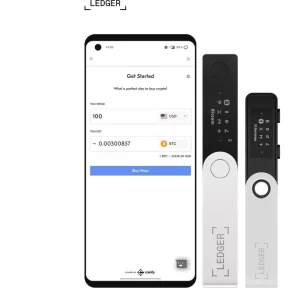











Matthew –
I really love using Trezor! It allows me to create many wallets with one seed and using different passphrases. It also has bitcoin-only firmware, so you don’t get distracted by shitcoins or altcoins.