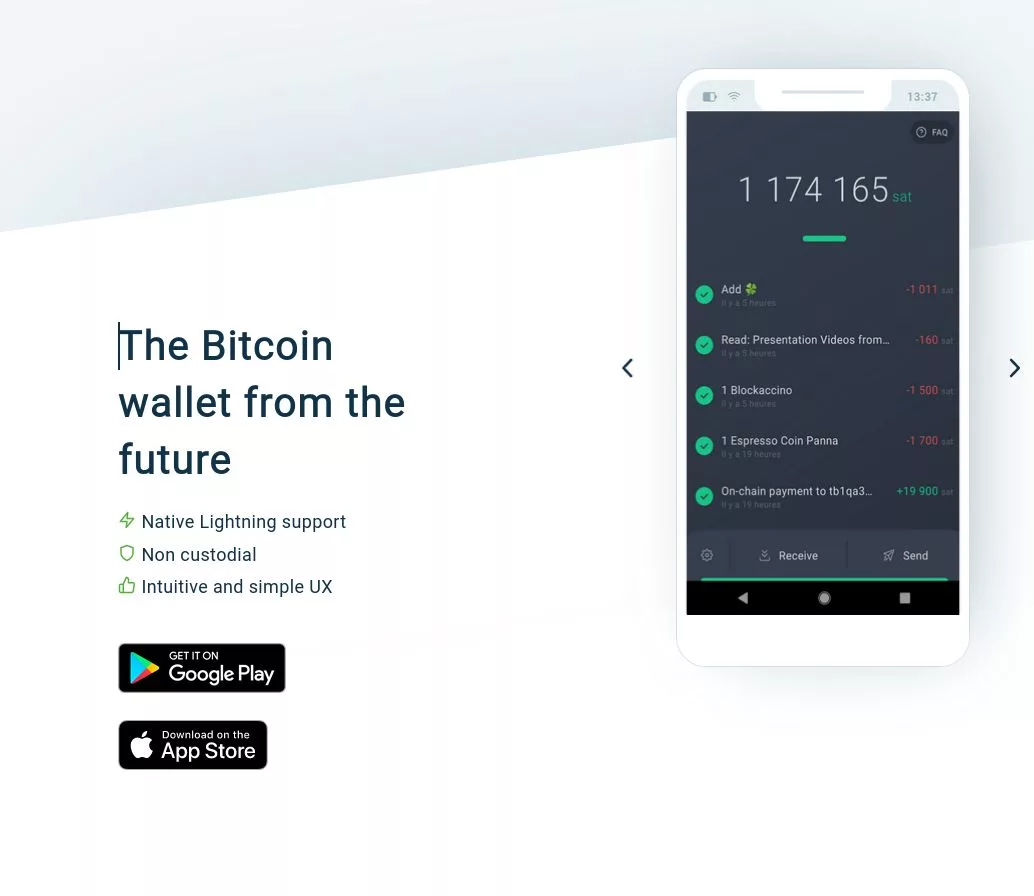
Phoenix Wallet Review
Phoenix is a Lightning, non-custodial bitcoin wallet that enables you to send, receive, and store bitcoin. It is open source, which means that anyone can review and contribute to the code.
Description
Phoenix is a bitcoin non-custodial wallet that allows you to send, receive, and store bitcoin. It is an open source wallet built on top of the Lightning Network to enable instant and low-cost transactions. It supports Electrum server and Tor for advanced users.
How Phoenix wallet works
To begin using Phoenix bitcoin wallet, you must first download the app and create a new wallet. It is a Bitcoin wallet for iOS and Android. After installing the wallet, you need to back up your wallet with a 12-word seedphrase in case your phone is lost, broken or stolen. To do this, you need to click the settings gear icon on the bottom left, click recovery phrase and click display seed.
You need to save the seedphrase somewhere safe. If you lose your seedphrase and your phone, you have completely lost your funds.
You can easily send and receive bitcoin after setting up your wallet by scanning QR codes or using Lightning invoices. The app also includes a bitcoin-to-fiat currency converter, which allows you to see the value of your bitcoin holdings in your local currency. Please note that the Android version of the application has a restricted selection of fiat currencies to show your balance.
Phoenix is primarily intended for conducting transactions through the Lightning Network. It serves as a native Lightning wallet, effectively operating as a Lightning node that runs on your phone. In the channel details page, the app displays the balance and capacity for each channel. However, you can use the “swaps” feature to send and receive bitcoin on-chain. This approach helps to keep transaction fees low and provide a seamless experience for users who primarily use the Lightning Network.
How to receive Bitcoin on Phoenix wallet
There are ways to receive Bitcoin on Phoenix Wallet:
Using the Receive Button:
- Open the Phoenix Wallet app and tap the “Receive” button.
- This will display a QR code on your screen. Anyone with a Bitcoin wallet can scan this QR code to send Bitcoin to your address.
Using an Invoice:
- Open the Phoenix Wallet app and tap the “Receive” button.
- Tap the pen and paper icon in the bottom right corner.
- Here, you can specify the amount of Bitcoin you want to receive and optionally add a note.
- Once you’ve entered the amount, tap “Create Invoice.” This will generate a new QR code specific to this invoice.
- The sender can scan this QR code with their Bitcoin wallet to pay the invoice.
Copy Lightning Address:
- In addition to the above, you can also copy your Lightning Address directly using the “copy” button below the QR code. This address can be shared with the sender, who can then use it to send you Bitcoin.
Share via Messaging Apps:
- Tap the share button on the receive screen below the QR code. This allows you to share your Lightning address or invoice through messaging apps like WhatsApp, email, or any other app on your phone.
The first payment you receive must be at least 10,000 satoshis (sats), which is a tiny denomination of Bitcoin.
Phoenix wallet fees
Phoenix wallet splicing: Splicing is a technology introduced by Phoenix wallet that allows you to dynamically resize your Lightning channels without having to close and reopen them. This new technology has reduced Phoenix wallet fees. When you open a Lightning channel, you have to pay a fee. Splicing allows you to add or remove funds from your channel without incurring this fee.
In July 2023, the Phoenix wallet introduced a new fee structure following the implementation of the splicing feature. The previous 1%/3000 sat fee on inbound liquidity has been replaced. Now, when adding liquidity to the Lightning Network, the fee is based on the mining fee for the on-chain transaction. The wallet will inform you in advance if an incoming Lightning payment incurs a channel management fee. This allows you to have better control over fees when receiving Lightning payments.
The beta version with new fees is currently available for Android users. You can apply for the beta version by emailing [email protected].
| Operation | Fees before splicing | Fees after splicing |
|---|---|---|
| Sending via Lightning | 0.05% – 0.5% | 0.4% |
| Receiving via Lightning | no fees | no fees |
| Sending on-chain | mining fees | mining fees |
| Receiving on-chain (swap-in or Lightning with insufficient liquidity) | 1% with min 3000 sat | mining fees (+ 1000 sat one time) |
Because Phoenix runs natively on Lightning, if you are receiving on chain bitcoin, you should look to use an on chain wallet to avoid having to pay fees associated with swaps.
Pros and cons of Phoenix wallet
On the positive side, Phoenix Wallet features a user-friendly interface, making it accessible to newcomers in the Lightning Network space. Phoenix wallet LNURL feature simplifies Lightning Network interactions. The feature supports LNURL-pay, LNURL-withdraw, and LNURL-auth. It also supports Lightning address (at the moment, only for sending). Additionally, the wallet is noncustodial, thus reducing the risk of losing funds to hacks or internal mishandling. Phoenix wallet is also open-source, contributing to its transparency and trustworthiness. The wallet is available on both Android and iOS platforms, catering to a wide range of users. It’s one of the popular lightning wallet for iOS.
However, Phoenix Wallet does have some drawbacks. While Phoenix Wallet’s interface is easy to use, newcomers may find it challenging to understand the complexities of the Lightning Network. New users may find its fee structure challenging to grasp, which could lead to confusion or unexpected costs. In addition, Phoenix wallet does not allow manual opening, closing, or management of channels, nor does it permit users to connect to a node of their choice.
Read also: Muun vs Phoenix Wallet
Is Phoenix wallet safe and legit?
Phoenix wallet is considered a safe and reputable bitcoin wallet. Developed by ACINQ, a well-known company in the Bitcoin community, Phoenix Wallet is an open-source, noncustodial wallet. Its open-source nature allows the community to review its source code for potential vulnerabilities, while being noncustodial ensures you have complete control over your private keys and funds. The ACINQ team actively maintains the wallet, providing regular updates and security patches. Additionally, the wallet has received positive feedback from the Bitcoin and Lightning Network community.
Is Phoenix a good Lightning wallet?
Action Required: Phoenix wallet will be unavailable on US app stores starting May 3rd, 2024. To avoid losing your funds, please withdraw them from your wallet before this date. Here’s how to withdraw your funds: Android: Go to Settings > Close Channels. iOS: Go to Settings > Drain Wallet. Avoid “force-closing” channels, as this can result in high fees.
Phoenix is one of the best Lightning wallets. It is among the few wallets that natively supports the Lightning Network, which means you can make fast and cheap Bitcoin transactions. This is a major advantage over traditional on-chain Bitcoin transactions, which can be slow and expensive.
Phoenix is a very user-friendly wallet, even for people who are new to Bitcoin and the Lightning Network. It has a simple and intuitive interface that makes it easy to send and receive payments, open and close channels, and manage your funds. It is a noncustodial wallet, which means that you have complete control over your private keys. Moreover, Phoenix is an open-source wallet. This helps to ensure that the wallet is secure and that it is not being used to steal your funds.
However, understanding fees for opening channels and liquidity management, can be confusing to beginners, but Phoenix strives to simplify these processes. Phoenix wallet does not allow manual opening, closing, or management of channels, nor does it permit users to connect to a node of their choice.
Unlike wallets such as Mycelium, Exodus, and BlueWallet, you cannot buy or sell Bitcoin directly within the Phoenix wallet. While Phoenix supports advanced features such as Lightning Address, LNURL, BIP39, and Tor supports, it misses advanced features such as CoinJoin, PayJoin, and Replace by Fee (RBF).
Like all mobile wallets, Phoenix is not recommended for storing large amounts of Bitcoin, as it is more susceptible to theft or loss compared to hardware wallets.
More information about Phoenix Lightning wallet
- Phoenix wallet
- Phoenix updates on Twitter: @PhoenixWallet
Additional information
| Wallet Type | |
|---|---|
| Bitcoin Only | |
| Source Code | |
| Lightning Network | |
| Lightning Address | |
| LNURL | |
| Replace by fee (RBF) | |
| Taproot | |
| CoinJoin | |
| PayJoin | |
| Coin Control | |
| Multisig | |
| BIP39 Support | |
| xPub support | |
| Wallet Integration | |
| Backup | |
| Tor Support | |
| Mobile App | Yes |
| Operating System (OS) | |
| Year Launched | 2019 |
| Made in | France |













ton –
Hi. Phoenix wallet is my main lightning network wallet, it’s simple, visually appealing and very fast with payments. I hope many more BTC LN enthusiasts will adopt it as their main wallet. highly recommended
Alfred Sparrow –
Phoenix wallet is really easy for newbies in cryptocurrency. I say it is even the easiest for a new user. The registration is easy in 5 minutes, it’s already done your wallet is ready and the exchanges are done very fast. Isn’t it fantastic!
Madusanka –
Phoenix Wallet is a Lightning Network wallet that is simple, visually appealing, and fast with payments. It is easy for newbies in cryptocurrency, with registration taking 5 minutes and exchanges done quickly. Highly recommended for BTC LN enthusiasts.
Levi5 –
Very simple and intuitive to use. As a non-custodial wallet, users are in charge of their money and responsible for keeping recovery phrase safe. However, it may not be for first time user as it requires 3,000 sat fee for opening one new channel plus % fee for transactions. Phoenix has a telegram discussion group, but users posing questions must be cautious against scammers sending DMs faking as admin support. Support is not much, meaning you do your own research besides the discussion group on telegram.
I don’t know why, but my Phoenix app once refused to receive funds from ln.tips, Wallet of Satoshi even though I still have capacity. Minus 1 point here.
Overall, as a non custodial wallet, it works for daily casual transactions but the experience wasn’t so smooth.