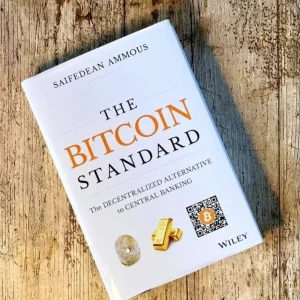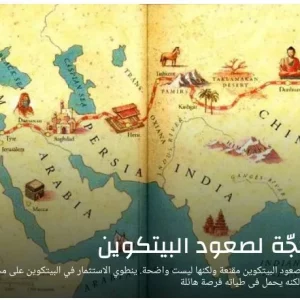If you intend to buy a hardware wallet, you may be wondering which one to choose between Foundation Passport and Coldcard. Both are air-gapped wallets designed to provide top-level security. This comparison will help you decide which wallet better suits your needs.
Foundation Passport
Made in the US, Foundation Passport is a Bitcoin-only, air-gapped hardware wallet that was launched in 2020. It emphasizes security with an easy-to-use interface and a smartphone-like design. Passport is open source and is compatible with several wallets like BlueWallet, BTCPay, and Sparrow. It’s known for being sleek and user-friendly, making it ideal for those new to Bitcoin.
Get $10 discount with coupon code ‘H17N’
Coldcard
Coldcard, on the other hand, was launched in 2017 in Canada, and is also a Bitcoin-only air-gapped wallet. Coldcard is geared toward security-conscious users who are looking for advanced features and are comfortable with a more technical setup. It supports features like duress wallets, multi-signature, and SegWit, making it suitable for experienced Bitcoiners.
Ease of Use
Foundation Passport offers an intuitive, smartphone-like experience with a clean design and a high-resolution display. It is relatively easy to set up, even for beginners, and its mobile companion app, Envoy, allows users to check balances in sats and USD. Additionally, the Passport supports QR codes, making transactions easy without the need for USB or cables. New users can also benefit from a personalized onboarding session.
Coldcard, in contrast, prioritizes security over ease of use, which makes it more complex for beginners. It uses a physical keypad and has no mobile app or camera. The wallet requires users to perform offline transactions using a microSD card or connect via USB for air-gapped operation, which can be a bit intimidating for less technical users.
Find out more: Review of Foundation Passport
Key Features: Foundation Passport vs Coldcard
When comparing the key features of the Foundation Passport and Coldcard hardware wallets, several distinctions emerge. Foundation Passport boasts a built-in exchange, air-gapped security, and support for CoinJoin, multisig, and PSBTs. Additionally, it is equipped with a Taproot and supports replace-by-fee (RBF) transactions. With Nostr support, an in-built camera, and a microSD card slot, the Passport facilitates easy transactions via QR codes and enables offline key creation and transfer. Users benefit from a 12-word seed backup and USB-C connectivity for power, while the wallet integrates seamlessly with multiple platforms like BlueWallet, BTCPay, Electrum, Sparrow, Wasabi, and Zeus.
In contrast, Coldcard also offers air-gapped security and supports multisig and PSBTs, but it is designed for more advanced users, incorporating features such as two-factor authentication (2FA), SegWit, and PayJoin. Coldcard supports legacy addresses and includes NFC capabilities for transaction signing. While it has a microSD card slot and allows for stateless signing (the wallet doesn’t store your seed on the device), it relies on a physical keypad for interaction, lacking a mobile app or camera.
Furthermore, Coldcard’s USB-C connector varies between models, with the Mk4 supporting it for power and the Mk3 not offering this feature. The wallet integrates with several platforms, including BlueWallet, Electrum, Sparrow, Specter, and Wasabi, but it does not have built-in options for purchasing Bitcoin, requiring users to rely on external tools. Overall, while both wallets prioritize security, the Foundation Passport leans towards user-friendliness and convenience, whereas Coldcard caters to users seeking advanced security features and a more technical setup.
Get $10 discount with coupon code ‘H17N’
Read also: Complete Coldcard Review
Security
Foundation Passport is highly secure thanks to its air-gapped design, where all data transfers are done via QR codes or microSD cards, ensuring that the wallet is never connected to the internet. The Passport’s USB-C port is only used for power, adding another layer of security by preventing data transfers through cables. Its open-source nature means the code is publicly auditable, increasing trust in its security architecture.
Coldcard takes security to the next level with features like a tamper-proof secure element chip, duress PIN and wallet options, and 2FA. Coldcard’s air-gapped operation is reinforced by using microSD cards or USB connections (in offline mode) to sign transactions. However, it lacks a camera for QR codes, making its operation slightly less streamlined. Additionally, Coldcard does not support open-source firmware, which may be a drawback for users who prefer transparency in the code.
Price
Foundation Passport is priced at $199, which may seem expensive for some users. The price reflects its premium design and user-friendly features, but it may be a barrier for those seeking a budget-friendly option. Additionally, the Passport is non-returnable, so once purchased, users are committed.
Coldcard is priced at $157, making it more affordable than the Passport. Despite its lower price, it offers advanced features that make it attractive for users who prioritize security. However, its less polished user experience may justify its lower price compared to the Passport.
Foundation Passport vs Coldcard: Summary Table
The following table provides a quick glance at the key features of the Foundation Passport and Coldcard hardware wallets, highlighting their differences and similarities to help you make an informed decision.
| Feature | Foundation Passport | Coldcard |
|---|---|---|
| Price | $199 | $157 |
| Air-Gapped | Yes (via QR codes & microSD) | Yes (via microSD & USB) |
| Mobile App | Yes (Envoy app) | No |
| Open Source | Yes | No |
| Bitcoin-only | Yes | Yes |
| QR Code Scanning | Yes | Yes |
| MicroSD Support | Yes | Yes |
| Multisig | Yes | Yes |
| NFC | No | Yes |
| Secure Chip | Yes | Yes |
| Duress Wallet | No | Yes |
| Tor Support | No | No |
| Nostr Support | Yes | No |
| Bitcoin Purchase Option | Yes (via app with debit/credit cards) | No |
| Backup Method | 12-word seed, microSD card | 12- or 24-word BIP-39 seeds, microSD, xPub support |
| Camera | Yes | No |
| Battery | Yes | No |
| USB-C Connector | Yes (for powering the battery) | Yes (COLDCARD Mk4), No (COLDCARD Mk3) |
| Replace by Fee (RBF) | Supports RBF | Not specified |
| PSBT Support | Supported | Supported |
| Taproot Support | Yes | Yes |
| Stateless Signing (doesn’t store your seed on the device) | No | Yes |
| Watch-only Mode | No | Yes |
| Legacy Address Support | No | Yes |
Coldcard vs Foundation Passport: Which One Should You Choose?
If you’re new to Bitcoin and want an easy-to-use, secure, and visually appealing wallet, the Foundation Passport is the better choice. Its user-friendly design, a larger screen, intuitive interface, mobile app, and built-in exchange options, along with features like QR code scanning, Nostr support, and a 12-word seed backup, make it ideal for those looking to get started quickly without sacrificing security. Additionally, its open-source nature and compatibility with multiple wallets enhance its appeal for beginners. The Foundation Passport also includes a one-year warranty to cover manufacturing defects, though accidental damage, such as drops or liquid exposure, is not covered.
On the other hand, for advanced users who prioritize security above all else, the Coldcard is the winner. Its rich feature set—including duress wallets, NFC capabilities, and support for legacy addresses—combined with its lower price point make it the go-to wallet for Bitcoiners who are comfortable with a more technical setup. Coldcard’s air-gapped design, robust backup options via microSD and xPub support, and stateless signing further cater to users seeking the highest level of control and security. However, it’s important to note that Coldcard does not offer any official warranty.
Both the Foundation Passport and Coldcard are Bitcoin-only hardware wallets, making them excellent options for Bitcoin maximalists. However, the Foundation Passport stands out for its comprehensive, personalized onboarding experience and ease of use, while Coldcard excels in providing advanced security features for experienced users.
Get $10 discount with coupon code ‘H17N’