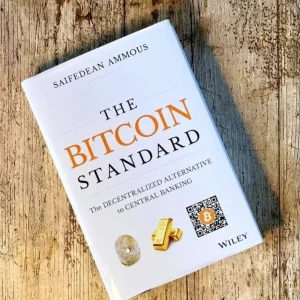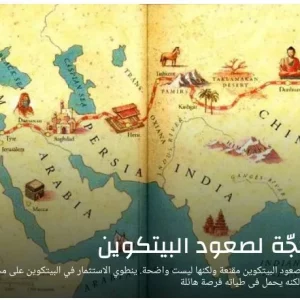Both Trezor and Bitkey are open-source hardware wallets designed to simplify Bitcoin security and securely store your Bitcoin. Both offer distinct features and functionalities. Here’s a breakdown to help you decide which one suits you best.
What is Bitkey?
Launched in December 2023, Bitkey is a newcomer in the Bitcoin-only hardware wallet space. It is a multisig wallet combining a mobile app, a hardware device, and a recovery system to keep your Bitcoin safe and accessible. This distribution of keys across devices enhances security and backup. Bitkey prioritizes user-friendliness with a mobile app for everyday transactions and fingerprint security for access.
How Bitkey Works
Unlike many hardware wallets such as Trezor that rely on a single seed phrase, Bitkey takes a different approach with its 2-of-3 multi-signature scheme. This system uses three separate keys: one stored within the Bitkey mobile app for everyday transactions. Another key resides in a separate Bitkey hardware device for enhanced security and requires NFC connectivity with your phone. The final key is held by Bitkey on a secure server, serving a dual purpose. Firstly, it allows you to conduct on-the-go transactions with just your phone for specific, pre-approved amounts, eliminating the need for the hardware device. Secondly, this third key acts as a critical backup for recovering your entire wallet if you lose your phone, hardware device, or both. By eliminating the need for a user-managed seed phrase, Bitkey potentially simplifies the recovery process compared to traditional wallets.
Read more: Complete Bitkey Hardware Wallet Review
What is Trezor Wallet?
Trezor is a well-established brand launched in 2013 offering a line of open-source hardware wallets designed to securely store Bitcoin keys offline within compact, USB-like devices. Trezor wallets are known for their robust security features like two-factor authentication and multisignature support. Additionally, they offer built-in exchange functionality and integrate with various third-party wallets.
How Trezor Works
The Trezor hardware wallet acts like a compact computer, validating all transactions within the device. This allows you to verify amounts, recipients, and other details at any time. It generates and stores private keys, essential for accessing and spending your Bitcoin. During setup, a PIN code and a recovery seed phrase are created. The PIN code is required to unlock the device and confirm transactions, while the recovery seed phrase allows you to regain access to your funds if the device is lost or damaged.
To send Bitcoin from your Trezor wallet, connect it to your computer or mobile device and use your PIN to confirm the transaction. The device signs the transaction with your private key and broadcasts it to the network.
Trezor Suite is the companion app that enhances your Trezor experience. It provides a user-friendly interface for managing your funds, checking your balances, and conducting transactions. The mobile app offers advanced security features, and integrates easily with the Trezor hardware wallet.
Read also: Complete Trezor Hardware Wallet Review
Ease of Use
Both Bitkey and Trezor aim for user-friendly experiences but approach it differently. Bitkey uses a mobile app as its primary interface, connecting to its hardware key via NFC, which eliminates the need for a computer or physical keypad/screen on the hardware device. To use your Bitkey, unlock it with your fingerprint and then tap it against your phone using NFC. This lets you access your Bitcoin without needing to connect it to a computer. Notably, Bitkey does not require a traditional seed phrase for recovery, eliminating a potential point of confusion for users unfamiliar with seed phrases or the need to memorize complex seed phrases.
Trezor, on the other hand, relies on its hardware device being connected to a computer or mobile device. Its interface, through the Trezor Suite app, guides users clearly but requires basic understanding of recovery seed phrases and computer connectivity. The Trezor Model T features an LCD touchscreen, while the Trezor Model One and Trezor Safe 3 use a two-button pad and Monochromatic OLED.
Key Features
Bitkey stands out with its innovative security feature, consisting of Mobile Key, Hardware Key, and Server Key. Its Mobile Pay feature offers everyday transactions directly through the app. Additionally, Bitkey supports multisig and NFC technologies for enhanced security and usability. By integrating with Block’s payments platform Cash App and the Bitcoin exchange Coinbase, Bitkey enables you to buy and sell Bitcoin within the app effortlessly. Moreover, Bitkey includes a trusted contact feature, which allows you to designate someone who can help you regain access to your funds if their wallet is lost.
Trezor offers a broader range of features than to enhance your Bitcoin security and usability. It supports , QR code scanning and various Bitcoin address formats, including SegWit, Taproot, and Legacy, ensuring compatibility with different transaction types. You can also leverage multi-signature security (multisig) and two-factor authentication (2FA) for added protection. Trezor integrates with Tor for anonymized transactions and offers mobile, desktop (Linux, macOS, Windows), and web apps for convenient access. It even allows you to create a watch-only wallet to monitor your funds without exposing your private keys.
For enhanced transaction privacy, Trezor supported CoinJoin (until June 1st, 2024). Additionally, you can set up a regular Bitcoin savings plan with Dollar-Cost Averaging (DCA) to strategically invest in Bitcoin over time. Beyond Bitcoin security, Trezor boasts a built-in exchange for buying and selling Bitcoin directly within the wallet and integrates with popular third-party wallets such as Electrum, Exodus, Muun, and Wasabi.
Dig deeper: Best Open Source Bitcoin Hardware Wallets
Security
In January 2024, Trezor experienced a data breach that potentially exposed user contact details. Despite this incident, Trezor remains renowned for its robust security features, including two-factor authentication (2FA), multisignature (multisig) functionality, secure seed phrase storage, a secure hardware random number generator, and a tamper-evident design.
Trezor’s commitment to security is further demonstrated by its open-source nature, which allows continuous security reviews by the community. While Trezor stores private keys offline, enhancing its security posture, it is not fully air-gapped as it requires a physical connection to a computer for some functions. This necessity for a computer connection might introduce certain online vulnerabilities, albeit the overall security framework of Trezor is designed to mitigate such risks effectively.
Having been in the market longer than Bitkey, Trezor is trusted by many Bitcoin users for its proven reliability and comprehensive security features.
On the other hand, Bitkey is an air gapped wallet with its three-key security system, fingerprint security, and offline storage on the hardware key. Its 2-of-3 multi-signature system requires 2 out of 3 keys for any transactions. While you control two keys (mobile and hardware), a secure third key resides with Block for recovery purposes. This might not appeal to users seeking complete self-custody, but it offers a safety net in case you lose your phone or hardware device.
The majority of your Bitcoin stays offline on the secure hardware key, minimizing online vulnerabilities. Fingerprint security on the hardware key adds an extra layer of protection. Soon, users will have the option to add multiple fingerprints for family members. Even if you lose your phone, the encrypted mobile key can be recovered from your cloud storage (Google Drive or iCloud). Bitkey also allows you to designate trusted contacts to assist with recovery if both your phone and hardware are lost.
Bitkey has no screen or buttons and no computer is required to use it, which reduces the attack surface. The open-source nature of Bitkey allows the community to scrutinize its code to ensure no hidden functionalities that could compromise your funds.
For situations such as the company going out of business, Bitkey offers a complex but secure “break glass” recovery method. It’s important to note that this is intended for emergencies due to its complexity. Unlike Trezor, Bitkey has no screen, buttons, or computer requirement, potentially reducing physical vulnerabilities.
While Bitkey provides robust security features, some considerations exist. The reliance on a server key might be a concern for some users seeking complete self-custody. Additionally, damaged fingers could hinder fingerprint recognition. As a relatively new product, Bitkey also lacks the long-term security track record of established hardware wallets.
Fees
Trezor and Bitkey both offer robust options for managing your transaction fees. Trezor, for instance, provides several advanced features, including Replace-by-Fee (RBF) support in Trezor Suite and Trezor wallets, allowing users to increase the transaction fee after initiation. This feature is also available when using Trezor with Electrum. Additionally, Trezor supports Coin Control, which enables you to select specific unspent transaction outputs (UTXOs) to include in a transaction, potentially optimizing fee costs. Trezor Suite also allows you to choose the fee size based on you priority such as low, economy, normal, high, and a custom fee setting for tailored transaction needs.
On the other hand, Bitkey clearly displays the fees associated with each transaction and allowing you to choose the fee and transaction speed that best suits your needs. Bitkey offers different transaction speed options, each with a corresponding fee: priority (~10 minutes), standard (~30 minutes), and slow (~60 minutes). Furthermore, if the Bitcoin network becomes congested and a transaction is not confirmed within the specified timeframe, Bitkey allows you to pay an additional fee to speed up the transaction.
Despite these comprehensive options, both Trezor and Bitkey do not yet support the Lightning Network, which could provide cheaper transaction costs.
Price
Bitkey’s price is $150 USD, making it a more expensive option compared to some established competitors, such as Blockstream Jade or Trezor Model One. Trezor offers three primary hardware wallet models, with Trezor Safe 5 at $169, the Trezor Model One at $59, and the Trezor Safe 3 at $79.
Bitkey vs Trezor Summary
| Feature/Attribute | Bitkey | Trezor |
|---|---|---|
| Launch Date | December 2023 | 2013 |
| Primary Cryptocurrency | Bitcoin | Bitcoin, various cryptocurrencies |
| Multi-signature | Yes (2-of-3) | Yes |
| Security Features | Fingerprint, 2-of-3 keys (Mobile, Hardware, Server), air gapped | PIN, recovery seed phrase, secure offline storage |
| User Interface | Mobile app and NFC | Desktop/mobile apps, physical device (screen/buttons) |
| Recovery Method | Mobile/cloud backup, server key, trusted contacts | Seed phrase |
| Price | $150 USD | Trezor Safe 5: $169, Trezor Model: $59, Trezor Safe 3: $79 |
| Additional Features | Mobile Pay, trusted contacts, integrated exchanges (Cash App, Coinbase) | CoinJoin, Dollar Cost Averaging, Tor support, SegWit, Taproot, Replace by Fee (RBF) |
| Lightning Network | No | No |
| Ease of Use | NFC mobile interaction, no seed phrase | Seed phrase, desktop/mobile apps |
| Privacy Features | Limited exposure (no screen/buttons) | Tor support, watch-only wallets |
| Open Source | Yes | Yes |
| Air gapped | Yes | No |
| Physical Security | No screen/buttons, fingerprint access | Screen/buttons, tamper-evident design |
Find out: Blockstream Jade vs Trezor
Trezor vs Bitkey: Which One is Best for You?
When comparing Bitkey and Trezor, it’s essential to consider their unique features, security measures, and your preferences. Both are open-source, but Bitkey is exclusively designed for Bitcoin, making it attractive to Bitcoin maximalists. On the other hand, Trezor supports various cryptocurrencies. Notably, Bitkey is airgapped, meaning it is completely disconnected from the internet, providing an added layer of security. In contrast, Trezor is not airgapped.
One significant difference between the two wallets is the way they handle larger transactions. Bitkey requires both the mobile app and hardware key for approval, ensuring that even unauthorized phone access cannot compromise your Bitcoin. Trezor, however, does not have this requirement.
Both Bitkey and Trezor have built-in exchanges for buying and selling Bitcoin, but Trezor offers more advanced features unavailable on Bitkey, such as Tor support, Coin Control, watch-only wallet mode, and Dollar Cost Averaging. This means that Trezor provides more flexibility and customization options for users.
Choosing between Bitkey and Trezor depends on your specific needs and preferences. If you prioritize a mobile-first approach, ease of use, and integration with popular platforms like Cash App and Coinbase, Bitkey might be the better choice. Its innovative three-key system provides enhanced security without the need for memorizing seed phrases and offers a high level of control over transaction fees.
On the other hand, if you value a proven track record in security, a wide range of supported features, and flexibility in integrating with various third-party wallets, Trezor stands out. In addition to its security features, including two-factor authentication (2FA) and multisig support, it offers options for different budgets with its three models.
Note that both hardware wallets do not offer Lightning Network support, which can be a drawback if you prefer low-cost, fast transactions.