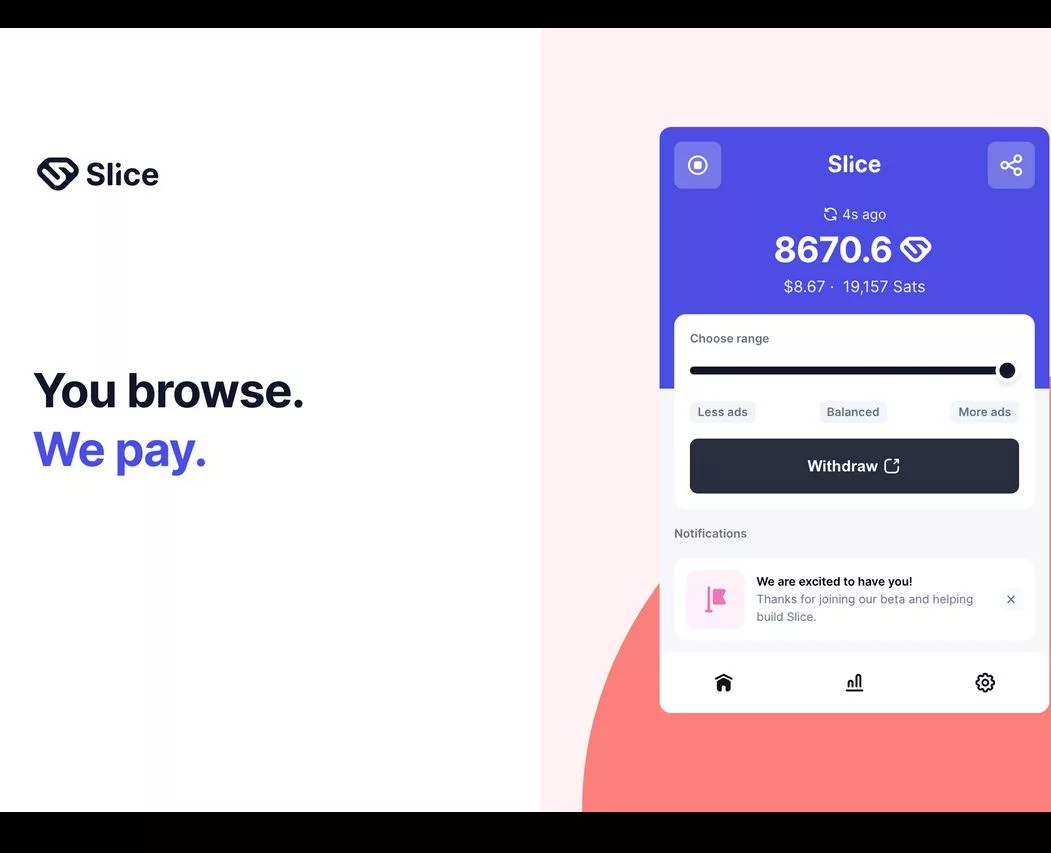
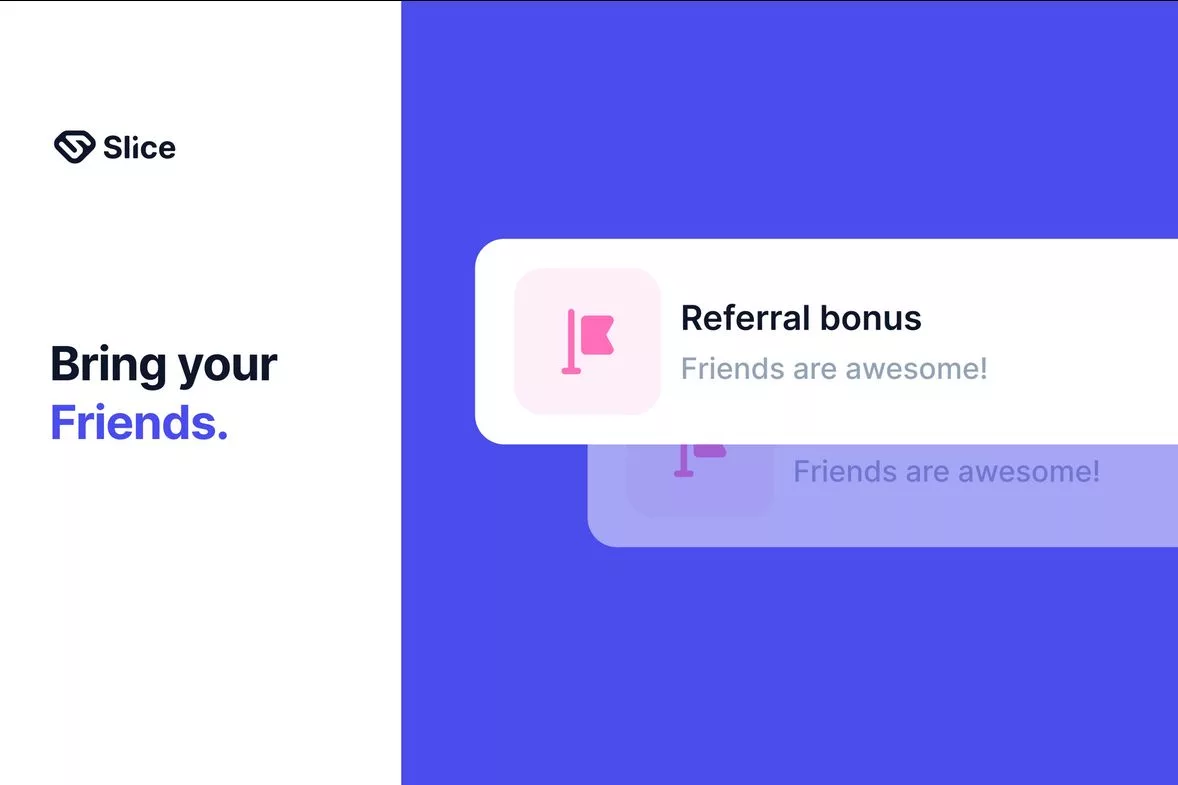
Slice Browser: Earn Bitcoin for Surfing the Web
Slice is a browser add-on that aims to give you a new way to earn bitcoin by interacting with advertisements online. It is available for free on Chrome, Mozilla Firefox, Edge or Brave.
Description
Slice is a browser extension that allows you to earn bitcoin while surfing the web. It uses smart contracts to reward users with Slice, an in-app currency that can be exchanged for bitcoin. At the time of writing this, the app was in beta.
Slice probably won’t ever pay your mortgage, but we feel confident that passive income from browsing activity will help fund a valued Slice of your life. Like your Spotify/Netflix subscription, or even your groceries.
How Slice works
To start earning Bitcoin while browsing, install Slice extension on Chrome, Mozilla Firefox, Edge or Brave for free.
- As you browse the internet, Slice ads will be displayed on the pages you visit.
- Slice will track your browsing activity and reward you with Slice for engaging with advertisements.
- You can also earn points for referring friends, as well as creating and sharing your own content.
- If you invite your friends, you earn 1 USD for every successful referral. You can find your referral link in the dashboard.
- Content creators can earn rewards when streaming on Twitch.
- Install a desktop app, Slice X, on your PC to automatically display ads and earn slices whenever you’re online.
- The app also includes a wallet where you can manage your balance and use it to make web payments.
Note that an ad has to be completely visible on your screen in order to earn. The extension may take a few seconds to load your Slices. Furthermore, Slice will stop counting Slices and may restrict your account if it notices abusive behavior, such as fraudulently reloading pages, spamming, or installing multiple extensions to circumvent limits.
Once installed, the Slice browser button will show on the browser menu for easy access. The extension shows your earning, number of Slice ads viewed and add settings.
If you use AdBlocker, can you still use Slice? Slice does not disable or remove already running advertisements on a website. If you’d prefer to remove ads that aren’t from Slice, you can install an adBlocker. Thus, you only see the advertisements for which you are getting paid for.
How Much Can You Earn from Slice?
While Slice offers a way to earn money through browsing, it likely won’t be a substantial income source. Test results show users averaging around $3-$5 per month, with the potential for growth as the platform expands. However, this hinges on unpredictable factors like ad rates and your browsing habits. It’s important to remember that a significant time investment is required to see even these modest returns.
Additionally, Slice gathers a large amount of browsing data, which may raise privacy concerns for some users. If your goal is to generate online income, Slice might be a minor contributor at best, and exploring other options with better earning potential could be a wiser approach. Here’s our review of platforms for earning Bitcoin.
How to withdraw earning from Slice
To withdraw your Slice earning, you simply go to the extension and click on “Dashboard.” You will be redirected to your dashboard on Slice website. Go to “Payout.” At the moment, Slice only supports PayPal payouts and Lightning wallets that accept payments via LNURL for bitcoin payouts. Here’s a list of LNURL wallets that you can use to receive your earnings with no fees.
Slice has partnered with Zebedee to allow you to cash out your earnings from Slice browser app directly to your Zebedee account instantly and with no fees because of Zebedee’s Lightning Network integration. However, using PayPal to withdraw your funds attracts a fee of 4%.
More information
- FAQ
- Slice on Twitter: @add_slice
- Slice on Facebook
- Slice reviews on TrustPilot
Additional information
| Bitcoin Only | |
|---|---|
| Lightning Network | |
| Mobile App | No |
| Browser Extension | Brave, Chrome, Edge, Firefox |
| KYC | |
| Referral Program | Yes |
| Year Launched | 2022 |
| Made in | United Kingdom |

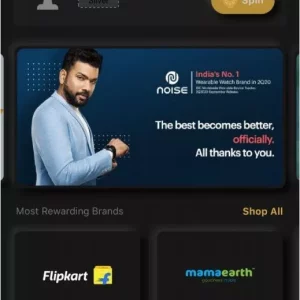
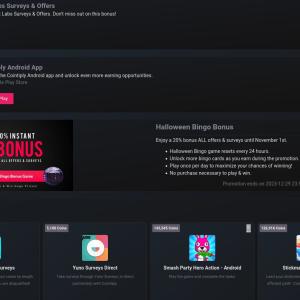
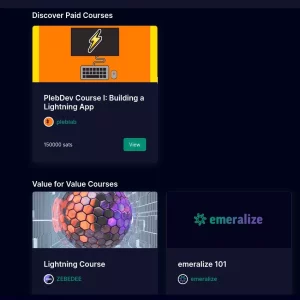









Kiran –
I have been using Slice for a month and a half now, and I am earning passive income. Although it’s not much, I am getting paid to see ads, and I don’t have to click on them either. The best part is that I can change the frequency of ads that I see. Overall, it’s a good and passive way to earn some sats while browsing the internet.
Basharat –
I am always searching for different ways to earn those lovely sats and slice is also in my list. It’s an exciting Chrome extension that rewards you for viewing ads. I already earned much before and also earned from the referrals there who signed up with my link. So in a nutshell. Try Slice and see for yourself.
Levi –
Easy to install into Firefox, chrome and Brave. I can use with other adblockers showing only ads from Slices and blocking other ads/trackers. One day can earn as much as 100 sats.