
Exodus Review: Non-Custodial Bitcoin Wallet
Exodus is a non-custodial wallet for desktop, mobile, and browser-based applications. It has an intuitive and user-friendly interface and is compatible with Trezor hardware wallets. It allows you to send, receive, buy, sell, and store bitcoin.
Description
Exodus is a desktop, browser, and mobile Bitcoin wallet for iOS and Android. It is a non-custodial wallet that allows you to send, receive, buy, sell, exchange, and store bitcoin. Compatible with hardware wallets, it also provides a range of features, including an integrated exchange, Lightning Network, and an outstanding interface with its design and usability.
Is Exodus a non custodial wallet?: Yes, Exodus is a non-custodial wallet. This means that you have full control over your private keys and funds, and Exodus does not hold or have access to your assets.
Pros and Cons of Exodus Wallet
Pros
- Non-custodial. Exodus wallet is a non-custodial wallet, meaning you have full control of your private keys.
- Easy and user-friendly interface. The wallet has a simple, intuitive design that makes it easy to use and navigate.
- Integration with ShapeShift exchange. You can access the built-in bitcoin exchange to buy or sell bitcoin. It is also possible to buy bitcoin with USD, EUR, or GBP with your credit/debit cards within the Exodus mobile.
- Hardware wallet support. Exodus desktop wallet is compatible with Trezor hardware wallets (Trezor One and Trezor Model T). It allows you to send and receive your bitcoin with Trezor. These functions are only available in the desktop version. With Exodus Mobile, Trezor balance can only be viewed. Exodus Web3 Wallet does not support Trezor.
- Lightning wallet. The Lightning Network helps to reduce fees and allows for faster transactions. It also supports LNURL
- Face ID or Touch ID. You can enable Face ID for iOS devices or Touch ID for Android as an additional layer of security.
- 24/7 human support. Exodus wallet customer support can be reached 24/7 either through the customer support page on the Exodus website or by emailing [email protected]. They can also be reached via Twitter and Facebook. Though, phone support is not available.
Cons
- Security. 2FA, multi-signature approvals are not supported.
- Not open-sourced. The wallet has a closed source code. It means it prevents you from having full transparency of the wallet, its code is not publicly available for review, examination, and contribution.
- No CoinJoin or PayJoin support. Exodus does not support CoinJoin or PayJoin transactions for enhanced privacy.
- Hot wallet. Like all hot wallets, Exodus must be connected to the Internet to use it. Although because of this, it is more susceptible to hacker attacks.
- Lightning Network. At the moment, Lightning support is only available on Exodus mobile wallet and is no longer available for US customers.
- Not a Bitcoin-only wallet. Exodus supports hundreds of cryptocurrencies and web3 apps, which can be extremely confusing for beginners. As Bitcoin-only advocates, we recommend you use Bitcoin-only wallets to simplify your experience and focus on Bitcoin.
How Exodus Wallet Works
To get started, download Exodus wallet app for a desktop computer (for Windows, Linux, and macOS operating systems), mobile (for iOS or Android), or as a browser extension. You should not enter any personal information. Though, to proceed, the service requires you to back up your wallet. Write down a 12-word recovery phrase to restore the wallet in case of an emergency or to use it on another device. Then set a strong passcode to open up your wallet. Now your wallet is ready to use.
How to Buy Bitcoin with Exodus Wallet
You have the flexibility to buy Bitcoin and other cryptocurrencies in Exodus using a range of payment methods, such as debit cards, bank accounts, credit cards, Apple Pay, or Google Pay. However, please note that the availability of payment methods may vary depending on your location and jurisdiction.
To initiate a purchase, simply navigate to the Buy & Sell icon within Exodus Desktop, mobile, or Web3, and follow the provided prompts. While Exodus itself does not operate its own exchange, it offers a connection to third-party exchanges. Keep in mind that connecting your Exodus wallet to an external exchange may necessitate additional verification procedures and may incur fees.
Is Exodus Non Custodial Wallet?
Exodus is a non-custodial wallet. This means that you, and only you, have control over your private keys, which are essential for accessing and managing your Bitcoin. Unlike custodial wallets, where a third party holds your private keys, Exodus prioritizes self-custody and empowers you to take full responsibility for your funds.
With Exodus, you don’t need to create an account or divulge personal information. Furthermore, Exodus encrypts and stores your private keys on your device unlike some wallets that store private keys on centralized servers.
It’s important to note that while Exodus maintains its non-custodial nature for core wallet functions, additional features and apps like exchange services involve interactions with third-party providers. While these services may offer convenience and expanded functionality, you should be aware that they entail some level of centralized control for specific functions within those services. Despite this, Exodus remains committed to preserving the integrity of its core wallet functionality, ensuring that your private keys remain firmly under your control.
Does Exodus Support Lightning Network?
Currently, the Lightning wallet is exclusively available on Exodus Mobile. Provided by a custodial third-party API provider, Wallet of Satoshi (WoS), the Lightning wallet has some limitations. At present, the Lightning balance is capped at $100 USD. Fortunately, there’s an option to raise this limit, allowing you to increase your Lightning balance from $100 to $5,000 USD worth of Bitcoin (BTC). However, please note that the minimum amount of BTC you can deposit into your Lightning wallet is set at 6000 sats (0.00006 BTC).
It’s worth mentioning its Lightning Network feature is no longer available to US customers.
RBF in Exodus
Exodus wallet offers support for Replace-By-Fee (RBF) functionality. With RBF enabled, you have the option to adjust the transaction fee for an unconfirmed Bitcoin transaction sent through Exodus. This feature becomes particularly useful during periods of network congestion when transaction fees are high, allowing you to potentially expedite the confirmation of their transactions.
RBF is automatically enabled if a transaction is sent with a custom fee. When RBF is enabled, you can send multiple transactions, and the wallet will automatically group unconfirmed transactions together. This streamlines the process and can help optimize transaction efficiency. However, if you prefer not to have your transactions batched, you can choose not to enable RBF or set custom fees.
Find out: What is RBF?
Exodus Web3 Wallet vs Desktop Wallet vs Mobile Wallet
When it comes to storing and managing Bitcoin, Exodus offers three distinct options: the Desktop Wallet, the Web3 Wallet, and the Mobile Wallet. Each of these options comes with its own set of advantages and limitations tailored to different user needs.
Exodus mobile encrypts private keys and transaction data on your mobile device, ensuring that your information remains private and secure. No registration or account setup is required, giving you full control over your Bitcoin without compromising your privacy. By using your 12-word backup phrase, you can manage your Bitcoin on your mobile device and seamlessly sync it to your desktop. Additionally, Exodus mobile allows you to purchase your favorite cryptocurrencies anytime, anywhere. You can easily pay with credit/debit card, bank transfer, and even Apple Pay, making transactions effortless and accessible on the go. dditionally, the Mobile Wallet supports advanced features like Replace-By-Fee (RBF). However, users should consider security considerations as mobile devices are generally more vulnerable to malware and theft compared to desktops.
Wth the Exodus Desktop Wallet, users benefit from top-notch security as private keys are stored locally on your device. Additionally, the desktop wallet supports advanced features such as Replace-By-Fee (RBF) for faster transactions and custom fee control. Another advantage is the ability to access Bitcoin balances and transaction history offline, providing you with uninterrupted visibility. However, this option may be less convenient for some users as it requires installation on a specific device and isn’t as readily accessible on the go.
On the other hand, the Exodus Web3 Wallet can be accessed from any device with a web browser, allowing you to manage your Bitcoin from anywhere with internet access. The simple interface is designed for ease of use, making it suitable for beginners or those who only require basic Bitcoin functionality. However, this convenience comes with a trade-off in security as private keys are stored on Exodus servers, introducing some reliance on a third party. Additionally, the Web3 Wallet lacks advanced functionalities like RBF and extensive transaction fee control.
How to Use Trezor with Exodus
Exodus integrates with Trezor hardware wallets. With Exodus, you can manage your Trezor device using the Exodus desktop application. Upon pairing your Trezor with Exodus, the application securely stores the XPUB and transaction history in your computer’s local storage. It’s important to note that using Exodus with Trezor on public devices is not recommended due to privacy concerns. However, utilizing Exodus with Trezor on private computers is perfectly safe. All operations involving the private key require confirmation on your Trezor, maintaining security protocols consistent with other wallet interfaces. Exodus currently supports Trezor Model One and Trezor Model T.
To connect your already set-up Trezor:
- Open Exodus.
- Close any other programs that may interfere with the hardware wallet connection, such as Trezor Suite, MyEtherWallet, or Electrum.
- Connect your Trezor device to the computer.
- Unlock your Trezor by entering your PIN.
- If your Trezor requires a passphrase, you’ll have the option to enter it on the device or in Exodus by selecting “Host” on the Trezor display.
- Approve the connection between the hardware wallet and Exodus within the Exodus interface.
Once connected, you’ll have access to Bitcoin held on your hardware wallet within the Exodus interface, along with Bitcoin stored in your Exodus wallet.
Exodus Wallet Fees
The Exodus wallet does not impose any fees for downloading and using the wallet itself. It is freely available for download and use across all supported devices, including desktop computers and mobile phones. Additionally, there are no fees associated with storing Bitcoin within the Exodus wallet, nor are there charges for receiving Bitcoin into your wallet.
However, it is essential to recognize that while Exodus does not charge fees for these actions, network fees still apply when you send Bitcoin from your wallet. These network fees are necessary for processing and verifying transactions. Exodus does not retain any portion of these fees; they are entirely allocated to the network participants.
When sending Bitcoin with Exodus, you typically have the option to customize the network fee you are willing to pay. Opting for a higher fee generally results in faster processing, whereas selecting a lower fee might entail a longer wait for the transaction to be confirmed. This flexibility allows you to balance speed and cost according to your preferences and priorities when conducting transactions within the Exodus wallet.
Additionally, Exodus for mobile devices supports Lightning transactions, offering a cheaper and faster alternative, although this feature is not currently available on the desktop version of the wallet. Moreover, the Lightning wallet feature is no longer accessible to customers residing in the United States. This change stems from the decision of custodial third-party API provider Wallet of Satoshi, which announced in February 2024 the cessation of service for US customers.
Is Exodus Wallet Safe?
Exodus asserts that it maintains a high standard of security, boasting a team of world-class security experts, including top 10 HackerOne researchers on staff. These experts are dedicated to various areas of security, such as attacker simulation, cloud security, and application security. Their efforts are focused on driving secure architecture and development through a secure software development lifecycle (SSDLC), leading cloud security best practices, and continuously adopting and enhancing leading security frameworks.
An essential aspect of Exodus’s safety and security lies in its non-custodial nature. As Exodus does not have access to your private keys, it cannot gain access to your funds. This fundamental principle is ingrained in Exodus’s development process to ensure you have full control and ownership of your Bitcoin without reliance on a central authority.
Is Exodus Wallet Open Source?
Exodus is not an open source wallet. However, the company engages with open-source initiatives by contributing to projects and integrating some open-source components into their wallet infrastructure. However, the core functionality and codebase of Exodus remain proprietary, meaning they are not publicly available for scrutiny, which may raise concerns among security-conscious users who prioritize transparency.
Their approach includes maintaining a balance between supporting open-source development and prioritizing user experience. While they contribute to open-source projects and release some open-source libraries, they also focus on creating a visually appealing and user-friendly wallet experience, which may involve keeping certain aspects of their software proprietary.
For users who prioritize transparency and community verification, exploring open-source Bitcoin wallets like Electrum and Mycelium might be a suitable alternative.
Is Exodus a Good Wallet?
Exodus Wallet for mobile, desktop, and web browser offers a number of features and benefits tailored to Bitcoin enthusiasts like yourself. With its non-custodial nature, Exodus ensures that you maintain full control over your private keys. The intuitive user interface caters to users of all levels. Integration with ShapeShift exchange offers access to trading functionalities within the wallet, while support for hardware wallets such as Trezor adds an extra layer of security for your funds.
However, the extensive support for over 200 cryptocurrencies may distract and overwhelm newcomers, potentially complicating the user experience. Additionally, limitations such as the absence of 2FA and multi-signature approvals, closed-source code, and the lack of CoinJoin or PayJoin support can be a concern for some users. As a hot wallet connected to the internet, Exodus is susceptible to potential hacker attacks, underscoring the importance of cautious usage.
Despite these considerations, Exodus is LNURL wallet that distinguishes itself with its adoption of Lightning Network technology, promising faster and more cost-effective transactions. Although currently limited to the mobile version and unavailable in the US, this advancement reflects Exodus’s commitment to innovation and efficiency.
Ultimately, as you weigh the strengths and weaknesses of Exodus Wallet, consider how its features align with your specific needs and experience. With support for advanced features like legacy, SegWit, and Taproot addresses, Exodus offers a robust solution for managing your funds.
More Information
Additional information
| Bitcoin Only | |
|---|---|
| Lightning Network | |
| LNURL | |
| 2FA | |
| Multisig | |
| CoinJoin | |
| PayJoin | |
| Watch-only | |
| Legacy Address | |
| Taproot | |
| SegWit | |
| xPub support | |
| Replace by fee (RBF) | |
| Browser Extension | Brave, Chrome |
| Mobile App | Yes |
| Dekstop App | Yes |
| Operating System (OS) | |
| Built-in Exchange | |
| Hardware Wallet Integration | |
| KYC | |
| Wallet Type | |
| Source Code | |
| Tor Support | |
| Year Launched | 2015 |


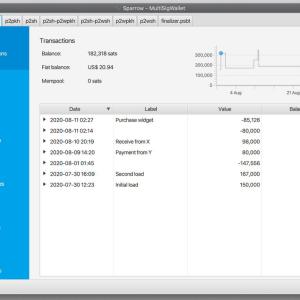

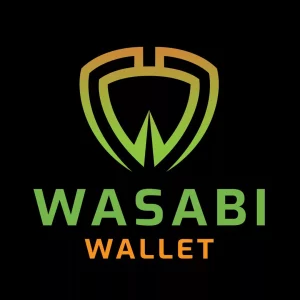








Edward Elvis –
Exodus is a very exciting app. First, getting set up with Exodus on a computer and mobile devices is easy. You just create one wallet, then import it across devices using the 12-word seed phrase. It’s a very exciting app that deserves more than just 5 stars.
Ace –
I recently tried out this app to test the safety of my funds, and I have to say, it’s actually a really good app. The team behind it is great, and the user interface is simple and easy to navigate. Overall, my experience using this app was excellent.