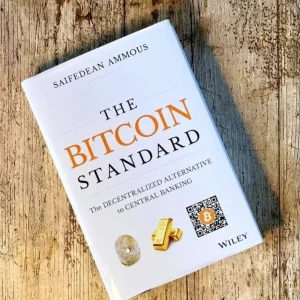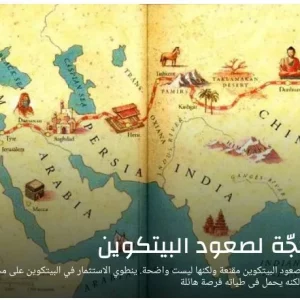Experience review of Bitcoin payment service “Bringin”
One decisive question many people have when introduced to Bitcoin is: “Alright, can I buy anything with it?” And the answer is usually “Yes you can. But not in many places. Not so easily.” Or simply, “Not just yet.” Bringin, a young fintech startup based in Lithuania, is trying to change that by making the buying, selling, and spending of Bitcoin faster, safer, cheaper and easier.
‘Hyperbitcoinization’ is an attractive outlook. But unless you live in El Salvador right now, it may take a while before Bitcoin is widely accepted as a currency. And until those days, easy ways to ‘off-ramp’ Bitcoin to local fiat currencies will be an important factor for Bitcoin’s success as money. Therefore, the offering of companies such as Bringin are very important.
I tested the Bringin off-ramping solutions, and this is what I found.
Setting up your account
First off, yes, there is KYC, a know-your-customer procedure to comply with European regulations. Bringin asks for your email-address and phone number to verify your account. On top of that, there’s a verification procedure with the identity verification service “sumsub”. Here your name, address, email and telephone number are checked, followed by a request to upload your ID card, and then a selfie face check. Lastly, you need to answer some odd questions, and then you are done. Generally, this should go through within one business day.
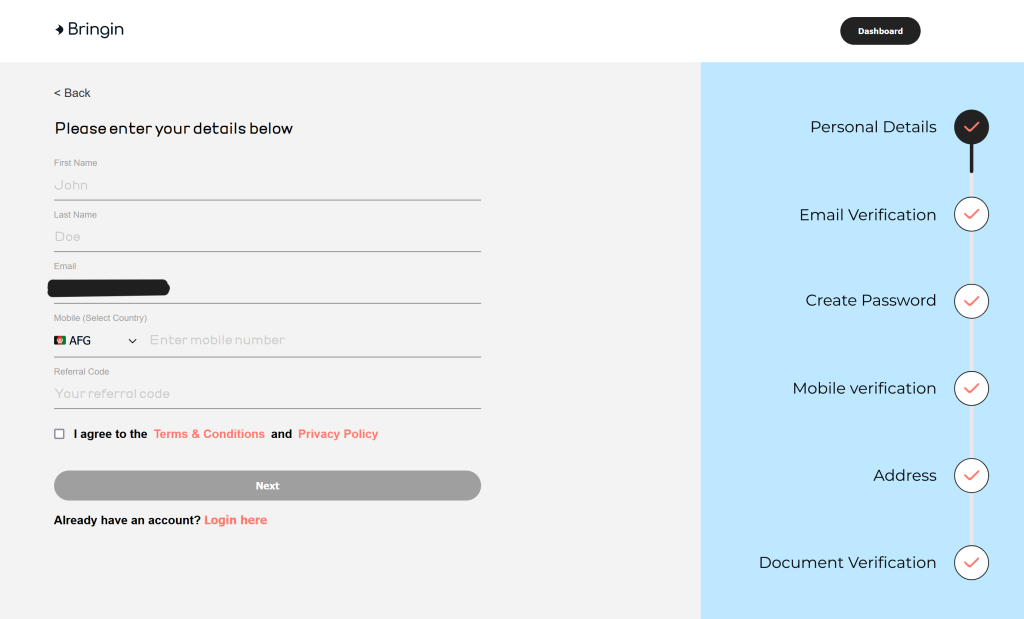
Once registered, you have access to your dashboard with everything Bringin has to offer. Here, I will focus on the off-ramping solutions:
- Selling Bitcoin from any on-chain wallet or lightning wallet to your IBAN bank account
- Selling Bitcoin from any on-chain or lightning wallet to a virtual credit card for online purchases
- APIs for businesses to create Bitcoin invoices for instant conversion to fiat currency
- Global money transfer
What makes Bringin different from other exchanges is that it lets you convert your Bitcoin to fiat money directly from your self-custodial wallet.
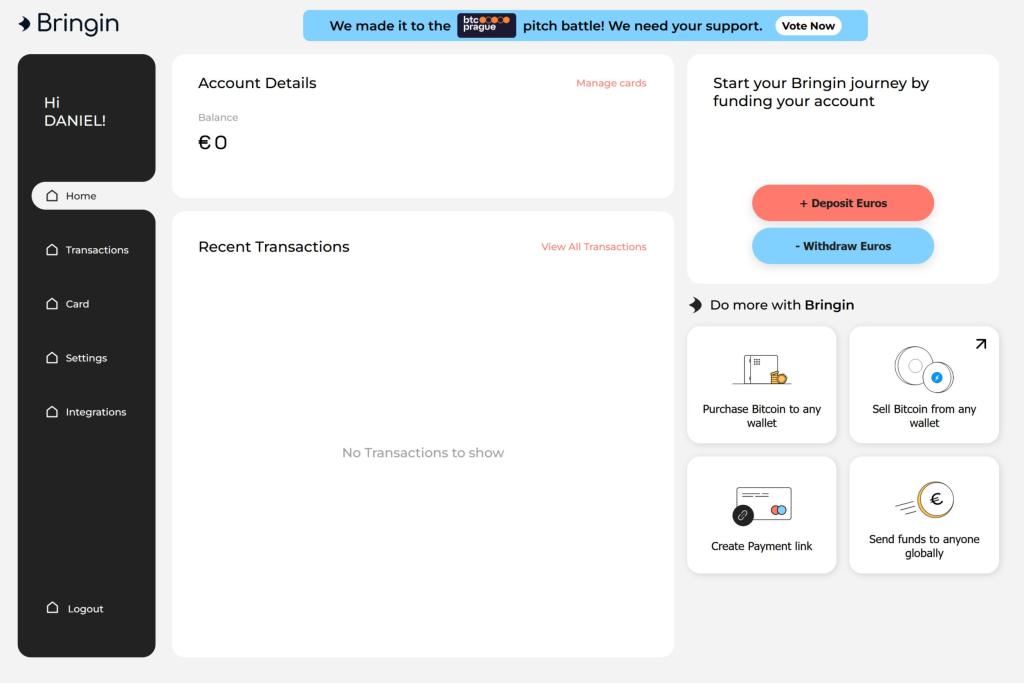
Selling Bitcoin from any on-chain or lightning wallet
Selling Bitcoin for Euro is straightforward. You can choose to sell from any of your on-chain wallet or lightning wallets. When you choose to withdraw to an IBAN account, you are asked to input your default beneficiary bank account. You can have many. Before making the transaction, you are presented with a detailed overview. The fees are outlined clearly and are very fair compared to other off-ramp services I tested.
Selling from on-chain, you will pay a clear-cut 1% transaction fee on any amount greater than 55 EUR. So, offloading 600 EUR worth of BTC makes a fee of 6 EUR, plus the Bitcoin network fee at the time, not more. What I found remarkable was that the sold amount was in my bank account within 10–15 minutes.
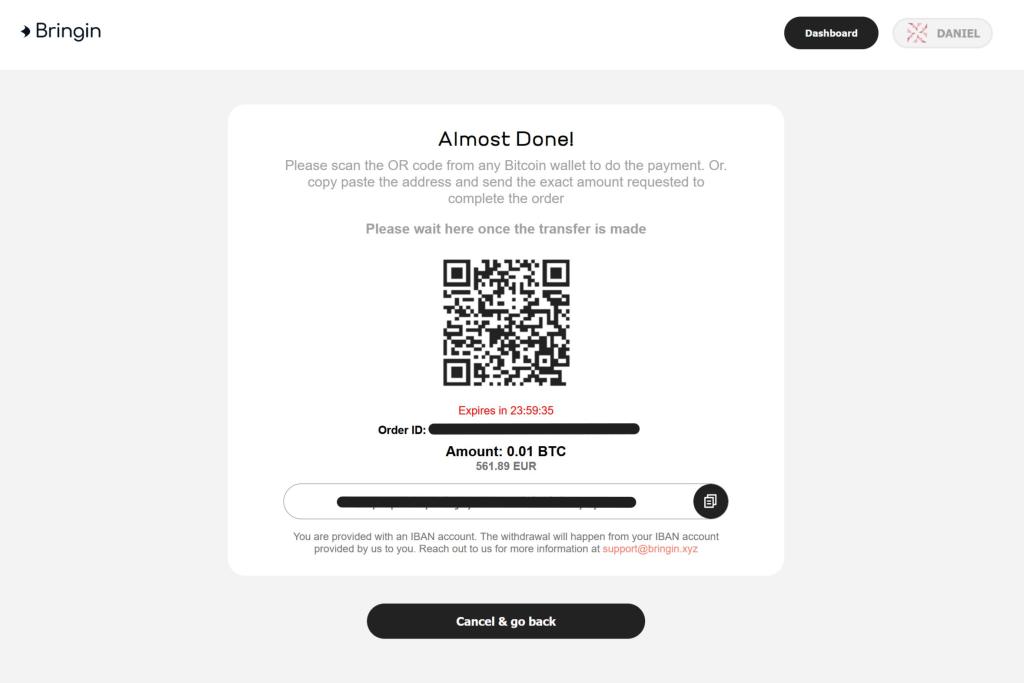
Selling from lightning is even faster and cheaper. You again pay a 1% transaction fee on any amount greater than 30 EUR, but only the additional smaller lightning processing fee. For converting 33.72 EUR worth of Bitcoin, I paid 0.51 EUR in fees. This time, the amount hit my bank account within 1 minute after I confirmed the transaction – that’s impressive!
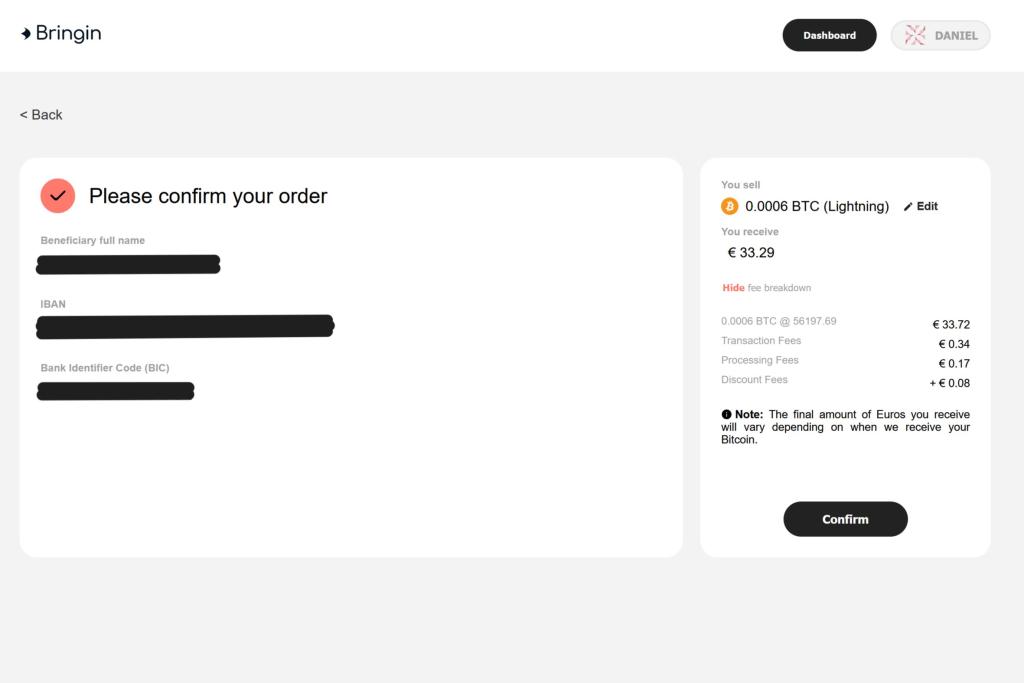
Bringin operates with partners who have all needed licenses and are fully compliant with European regulations. This allows Bringin to offer every customer an IBAN bank account, to which your sold Bitcoin will be credited. From there you can immediately withdraw the received Euros to your personal bank account with the confirmation of a one-time passcode (OTP) sent to your phone or email. When making the transaction, the experience is seamless, and you don’t really notice that the Bringin IBAN is being used as intermediary. Another benefit of this procedure is that your bank won’t reject the transaction for security reasons, as is so often the case when selling from exchanges. All important steps of the transaction were also confirmed by email, which gave me the good feeling that everything is indeed properly processed.
For more info about how exactly the Bringin services work, you can check out our Bringin review or Bringin’s blog directly.
Save 30% transaction fees on Bringin
Selling Bitcoin from any on-chain or lightning wallet to a virtual credit card
This service is most intriguing as it would allow for online purchases with any seller, regardless of whether they accept Bitcoin or not. The seller would receive fiat currency, whereas users would feel like they paid in Bitcoin directly. However, at the time of writing, this service was not yet available. Bringin informed us that they plan to roll out the feature during the summer in 2024. We will update our experience review once this feature is live.
Bitcoin invoices for businesses to instantly convert to fiat
This feature would allow for businesses to accept Bitcoin without the need to adapt their Euro-based accounting system or for salaries to be paid in Bitcoin and directly convert to Euros for tax purposes. However, this service was not yet available for testing.
Global money transfer
Bringin also plans to roll out a system for global money transfer, which would make using Bringin even more attractive as a one-stop Bitcoin finance environment. This feature, however, also wasn’t available yet.
Bringin Bitcoin: Worth the Hype or a Letdown?
Bringin promises a great offering, especially for smoothly turning your non-custodial Bitcoin into fiat money … and hopefully back again. It’s currently still in Beta phase, and development of the full-fledged services package is ongoing. However, I was impressed how simple and low-cost it already is to turn Bitcoin from any self-custodial wallet into Euros in the bank account. This makes a life all-in on Bitcoin and fiat-on-demand-only much easier. I’m looking forward to the remaining features to be introduced in the course of 2024. At this time, Bringin can only onboard users from the European Economic Area (EEA) which comprises most European countries except for the UK and Switzerland.
If you are ready to give Bringin a try, you can save 30% of your transaction fees within your first three months after registration by using the link below: