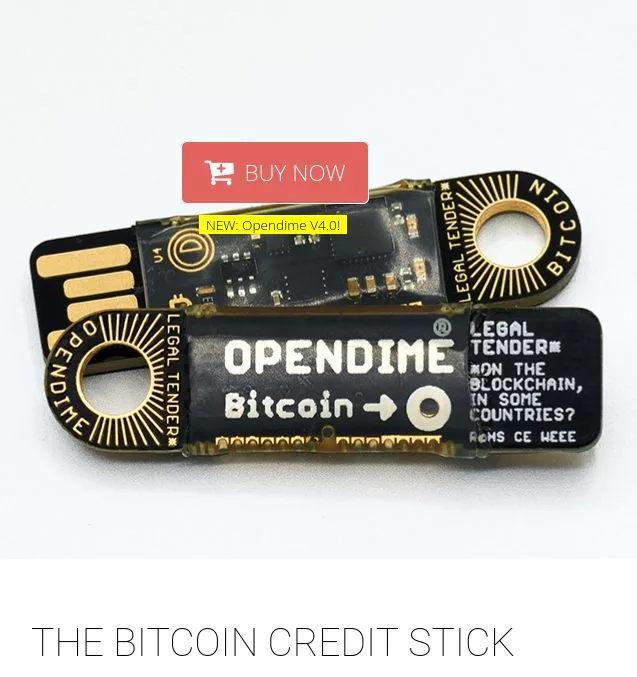
Opendime Review: Bitcoin USB Stick
65,00 €
Opendime is a little USB stick that lets you spend or give someone bitcoin like cash. The stick is available in multi-language user interface, including English, Portuguese, French, and Chinese.
Description
Opendime is a little USB stick that lets you spend or give someone bitcoin as a gift. Made by Coinkite, the stick is only 40×12 mm and has a hole to attach to a keychain or carry around your neck. It has round edges that make it comfortable to carry in your pocket. To check balance, connect to any USB port and to spend the funds, just unseal it. The stick is available in a multi-language user interface, including English, Portuguese, and French.
The 1st Bitcoin Bearer Instrument, or just call it a “Bitcoin Stick”
How Opendime works
To put bitcoin on the USB, connect your new Opendime to your computer, mobile phone, or tablet and navigate to the Opendime folder. You will see the readme.txt file with detailed instructions for using the device and index.htm that provides a short setup guide. The instructions are in English, Chinese, Japanese, Portuguese, French, German, and Russian. They are provided as text and HTML files. The video below will also give you a basic idea on how to use it.
The bitcoin flash drive can be connected to Android phones and tablets using a USB OTG adapter cable, and to Apple iPads using a camera kit USB adapter. It appears as a single-image photo card, with the QR code as its image. If your phone can access and open the HTML file on the Opendime, you can check your balance and perform other functions.
The Opendime contains text files that store the payment address and, once unsealed, the private key in WIF format. A QR code is also provided for easy scanning. To check if the Opendime is unsealed, simply connect it to a USB port. If the green lights flash in a specific sequence, the Opendime is unsealed.
Opendime does not replace your bitcoin wallet. To transfer bitcoin in and out of the Opendime, you would still need a bitcoin wallet. You can import the private key into any bitcoin wallet to access your funds. It is compatible with any wallet that can withdraw funds from the blockchain using a WIF-format private key import.
To withdraw funds, insert a pin through the hole specified on the back (see the video below from 1:32). When the piece is broken, the file contents change and the private key is revealed in the private-key.txt file and QR code picture. Once opened, you must transfer the funds to another wallet.
It’s like a piggy-bank. You must destroy it to spend the funds. At first that seems expensive and wasteful, but it’s a key part of our security model: you can trust a sealed Opendime, and it’s obvious when it’s been opened.
Opendime features
- USB Flash Drive. It works as a bitcoin USB flash drive that can only be read. It can be used on any computer or phone. A bitcoin address and other helpful information can be found in the text files and QR picture that are included.
- No trust needed. Anyone can get an Opendime and not have to worry about the money being taken back at a later time. Only the stick itself contains the private key.
- It’s free to use and instant. There are no miner fees or confirmation delays.
- Secure. The private key is generated within the device, and is never known to anyone, including you.
- Open standards. It used bitcoin message signing, non-HD bitcoin payment addresses, and private keys in WIF format.
Opendime use cases
- Gift someone bitcoin. Make an Opendime and mail it to them.
- Deliver car payment. When you go to pick up a car, take the stick loaded with money with you.
- Carry bitcoin in your pocket. Load a number of Opendimes with different bitcoin denominations. Keep them in your pocket to pay for small purchases throughout the day.
- Sell bitcoin sticks. Sell preloaded Opendimes in return for gold or other precious metals.
We built Opendime to be much more than another hardware wallet or a physical bitcoin. We feel that we’ve created a whole new product category: disposable hardware wallets to be used as cash. We’re really excited to see what people will do with this. Maybe we’ll see whole new economies based on Opendime spring up! That might be a real godsend in some countries that struggle with limited network infrastructure and corrupt governmental systems.
Drawbacks of Opendime
It is important to be aware of the cons of Opendime before you buy one.
- No private key backup: The private key is stored on the Opendime itself and cannot be backed up. This means that if you lose or damage your Opendime, you will lose access to your bitcoin.
- Limited functionality: Opendime does not support other features such as SegWit or Lightning Network.
- High cost: Opendime is a relatively expensive hardware wallet. It costs around $69, which is more than many other hardware wallets.
- Vulnerability to physical attacks: Opendime is a physical device, which means that it is vulnerable to physical attacks. For example, someone could steal your Opendime or try to tamper with it in order to steal your bitcoin.
Is Opendime safe?
Yes, Opendime is safe. The manufacturer does not know your private key or your bitcoin address. When you first use an Opendime, it will generate a new private key. This private key is never stored on any computer or online server. It is only stored on the Opendime itself. This means that your Bitcoin is always safe, even if you lose your Opendime.
Opendime: Bitcoin on a USB stick
Opendime offers a unique feature that allows you to gift someone Bitcoin like cash. You can simply load up an Opendime with Bitcoin and give it to someone as a gift. They can then use the Opendime to spend the Bitcoin whenever they want. If you are looking for a secure way to gift Bitcoin, Opendime is a great option. However, if you are concerned about the cost or the lack of backup, you may want to consider alternative products such as Satochip card and Tangem card.
Additional information
| Bitcoin Only | |
|---|---|
| Operating System (OS) | |
| QR Code | |
| Browser Extension | Chrome |
| Supported Languages | Chinese, English, French, German, Japanese, Portuguese, Russian |
| Source Code | |
| Year Launched | 2016 |
| Made in | Canada |

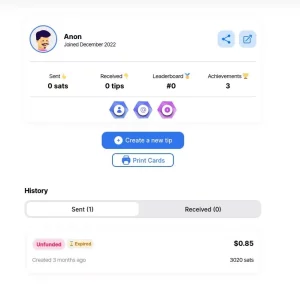
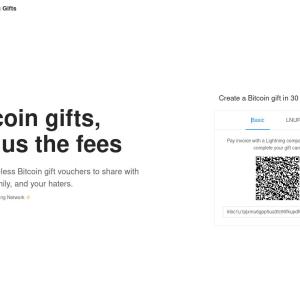








Reviews
There are no reviews yet.